Most people will choose the Free Plan of WordPress.Com to get started with if that is the first time they make a Blog or Site, but most of them will also upgrade to a Paid plan when the site getting much traffic, need more storage space, or a custom domain, etc. So, why do you not choose a paid WordPress.com plan from the beginning to save time? The cheapest plan Personal with many premium features included for just $4/mo is uniquely suited to any beginner.

The Personal plan is the most affordable option at WordPress.com, costing just $4 per month ($48/year). It includes several premium features that are sufficient to create a personal website and blog, such as a custom domain, jetpack, ad removal, 6GB of storage, and unlimited bandwidth. Users can choose the Personal plan from the start or easily upgrade to it from the free plan at any time. Especially it is the perfect time to sign up for the Personal plan because instead of the usual $4 monthly cost, you’ll have the opportunity to get it at the lowest price ever.
WordPress Personal Plan Discount On April 2025
(*)Notes:
- Payment method: Paypal – Credit Card – Apple Pay.
- Offers are valid for the first invoice and are not recurring.
- The Personal plan can only be used for one site.
- Refunds policy: 30 days for Personal plan, 96 hours for Domain
Why should you use WordPress Personal plan?
Though WordPress.Com provides free blogs and hosts them with up to 3 GBs of storage space free of charge, however, there are many rick-features you only have when use the paid plan like Personal. See the comparing table below to know why you should choose the Personal plan instead of the Free plan to started with.
| Features | Free Plan | Personal Plan |
|---|---|---|
| Storage Space | 3 GB | 6 GB |
| Free SSL | √ | √ |
| Free Theme | √ | √ |
| Free Domain | × | √ |
| Domain Mapping | × | √ |
| Remove Ads | × | √ |
| Custom Email Address | × | √ |
| Design Customization | × | √ |
| Email & Live Chat Support | × | √ |
How to upgrade to WordPress Personal plan
You can upgrade from the Free plan to the Personal plan at any time you want, and this is easy to do with just a few clicks from your Dashboard.
- Log in to your WP account, and navigate to My Site → Plan.
- Select a site to open Plans
- Click on the Plan tab on the left side of the page.
- Click on the Upgrade button.
- Select a preferred payment method and billing cycle.
- Click Have a coupon code?, then paste a personal coupon into there, and hit Apply.
- Finally, click on the Pay button, and you’re finished.
Note that after signing up for the WordPress Personal plan, it will be automatic renew until you turn off this feature. To do so, go to Account Profile → Manage Purchases, then click Cancel Subscription.
Refer to WordPress.Com Daily Promo Codes for more saving options on any WordPress paid plans and Jetpack.
Have a nice day, guys 🙂



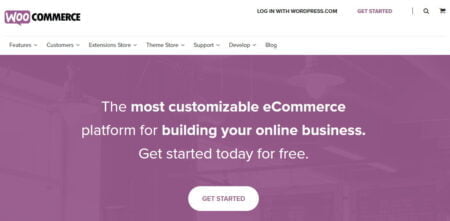

4 Comments
——————————————————
Code: ‘NEWSITE2020’
Url: ‘https://www.newcoupons.info/wordpress-personal-plan-coupon-code/’
Is it work for you?
——————————————————
Code: ‘BARSTOOL_AE61’
Url: ‘https://www.newcoupons.info/wordpress-personal-plan-coupon-code/’ did not =work guys
50% COUPON CODE?