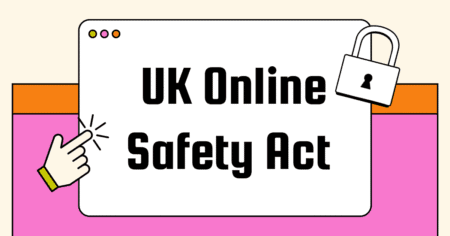In today’s digital age, protecting sensitive information has become a top priority for businesses and individuals alike. One of the most important tools for ensuring this protection is the use of Secure Sockets Layer (SSL) certificates. These certificates serve as a crucial layer of encryption, allowing for secure communication between a website and its users.

However, despite their importance, there are times when an SSL certificate may not function as expected, leaving website owners and users vulnerable to cyber threats. In this article, we will explore the common reasons behind SSL certificate failures and provide solutions to address this issue. Whether you are a website owner experiencing technical difficulties or a user encountering warning messages, understanding why an SSL certificate is not working is crucial in maintaining the security and trust of your online presence. So, let’s delve into the world of SSL certificates and find out why they may not be functioning correctly.
The Basics Know of SSL Certificate

You can identify a website with an updated SSL certificate by the presence of ‘HTTPS’ in the URL and a padlock icon. This indicates that the data is encrypted between the web server and the browser, making it inaccessible to hackers attempting ‘man in the middle’ attacks. SSL certificates are issued by Certificate Authorities (CA), which offer both free and paid options.
These certificates vary in strength and validation levels, with some being used in finance and insurance. Selecting a commonly recognized CA is important, as self-signed certificates or those from untrusted sources will often result in a ‘Certificate not trusted’ error.
What are the potential consequences of having a non-functioning SSL certificate?
Having a non-functioning SSL certificate on a website can have significant consequences for both security and user experience. From a security perspective, a non-functioning SSL certificate means the website’s data transmission is not encrypted, making it vulnerable to interception and malicious attacks. This risks user data, such as login credentials and payment information.
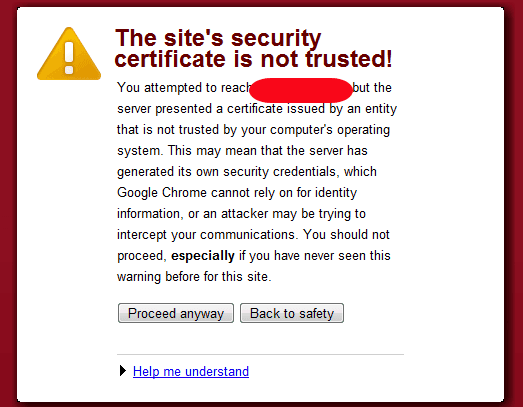
Additionally, modern browsers display warnings to users when accessing websites without a valid SSL certificate, which can create a negative user experience and discourage users from visiting the site. Overall, a non-functioning SSL certificate compromises a website’s security and trustworthiness.
Troubleshooting Steps For SSL Certificate

To resolve issues with SSL certificates, it is essential to follow a systematic troubleshooting process. Firstly, verify that the certificate is properly installed on the server and ensure that it has not expired. Next, check the validity of the certificate chain by examining the intermediate and root certificates. Ensure that the domain name on the certificate matches the website URL to avoid any name mismatch errors. Additionally, confirm that the SSL/TLS settings on the server are correctly configured, including the cipher suite and protocol versions. Checking for any server or firewall misconfigurations that may be blocking the SSL handshake is also crucial. If the issue persists, reviewing server logs and error messages can provide valuable insights into the problem. Implementing these troubleshooting steps diligently will help identify and resolve any SSL certificate-related issues efficiently.
Verify the correct installation process
To ensure that your SSL certificate is functioning correctly, it is essential to verify the installation process. Start by confirming that the certificate has been installed on the correct server or hosting platform. It is crucial to follow the specific installation instructions provided by your certificate provider, as different servers may require different configuration steps. Additionally, double-check that you have correctly uploaded and installed all the necessary certificate files, including the private key, intermediate certificate, and root certificate. This step is critical for establishing the trust chain and ensuring that the SSL certificate is recognized by web browsers. Regularly reviewing and validating the installation process will help identify any potential errors or misconfigurations that could impact the proper functioning of your SSL certificate.
Review the SSL certificate chain
When reviewing the SSL certificate chain for your website, it is essential to examine its components and ensure their proper configuration thoroughly. The SSL certificate chain consists of the SSL certificate itself and any intermediate and root certificates linked to it. A reliable method to review the SSL certificate chain is by utilizing online SSL validation tools, which can analyze the chain and provide detailed information about its validity and integrity. Verifying that all certificates in the chain are valid, properly installed, and issued by trusted certificate authorities is crucial. An incomplete or misconfigured SSL certificate chain can result in browser warnings or errors, indicating that the SSL certificate is not working correctly. By diligently reviewing the SSL certificate chain, you can identify and resolve any issues promptly, ensuring your website’s secure and uninterrupted functioning.
Domain Name Mismatches
It is imperative to ensure that the specific domain name to which the SSL certificate was issued is being utilized to avoid any error message. Similar to double-checking the alternative spelling of their name on their passport or driver’s license, a missing “www” or other discrepancies can cause a browser to return an error message.
In the case of websites with several subdomains, deploying a ‘wildcard’ SSL certificate can prevent the occurrence of an error message. Such certificates offer protection to the primary domain and an unrestricted number of subdomains. If a mismatched error occurs, the SSL certificate will need to be reissued or replaced, as changing the domain name is a less desirable option that should only be considered in exceptional cases.
Learn more: 07 Simple Tricks to Protect Your Domain Name
Confirm the SSL certificate type used
To verify the SSL certificate type used on your website, it is crucial to employ an effective approach. One method is to check the certificate details provided by your web hosting provider or certificate authority. This information typically includes the certificate type, such as Extended Validation (EV), Organization Validated (OV), or Domain Validated (DV).
Another way to confirm the certificate type is by examining the certificate itself. You can do this by accessing your website and clicking on the padlock icon next to the URL in the browser’s address bar. This will display the certificate details, including the certificate type. Additionally, you can use online tools specifically designed to analyze SSL certificates and provide comprehensive information about their type and validity. By confirming the SSL certificate type used, you can ensure that your website is utilizing the appropriate level of security and encryption for your users’ protection.
Learn more: Understanding the Different Types of SSL Certificates
Check for mixed content warnings
To ensure the smooth functioning of your SSL certificate, it is essential to check for mixed content warnings. Mixed content refers to a situation where a secure webpage (HTTPS) contains both secure (HTTPS) and non-secure (HTTP) elements, such as images, scripts, or stylesheets. This can cause security vulnerabilities and compromise the integrity of your website. To identify and resolve mixed content issues, you can utilize various tools and techniques. For instance, modern web browsers often provide built-in developer tools that highlight mixed content warnings. Additionally, online services and plugins can scan your website for mixed content and provide detailed reports.
By addressing these warnings proactively, you can ensure that your SSL certificate is working correctly and that your website is secure for all visitors.
Test SSL certificate renewal process
To ensure the seamless renewal of your SSL certificate, conducting a thorough test of the renewal process is prudent. Begin by reviewing the expiration date of your current certificate and initiating the renewal process well in advance to avoid any potential disruptions in your website’s security. During the test, make sure to follow the instructions provided by your certificate authority precisely, including any required documentation or validation steps.
After obtaining the renewed certificate, carefully install it on your web server, ensuring that all necessary configurations are accurately executed.
Finally, conduct a comprehensive assessment of your website’s functionality to verify that the renewed SSL certificate effectively secures your website and that there are no compatibility issues with different browsers or operating systems.
By caring about the SSL certificate renewal, you can maintain the integrity and reliability of your website’s security measures.
Consider browser compatibility issues
Browser compatibility is a crucial aspect to consider when troubleshooting SSL certificate issues. Different web browsers have their own unique rendering engines and security protocols, which can affect how SSL certificates are validated and displayed. It is important to test your website on various popular browsers, such as Chrome, Firefox, Safari, and Internet Explorer, to ensure your SSL certificate functions correctly across different platforms.
Incompatibility issues may arise if certain browsers do not recognize or trust your certificate, leading to warning messages or a complete failure to establish a secure connection. By thoroughly testing your website’s compatibility on different browsers, you can identify and address any issues, ensuring a seamless and secure browsing experience for your users.
Seek professional support if needed
In complex scenarios, or if you encounter persistent issues with your SSL certificate, or if you have done anything you know but your SSL is still not working, it is advisable to seek professional support from experts in the field.
Qualified professionals possess the knowledge and expertise to diagnose and address intricate technical challenges related to SSL certificate functionality. They can help identify and resolve any underlying causes contributing to the issue, ensuring the proper functioning and security of your website. Additionally, professional support can provide valuable insights and guidance on best practices for SSL certificate management, helping you navigate any future challenges more effectively. Remember, investing in professional assistance can save you time and ensure the optimal performance of your SSL certificate.

Conclusion
In conclusion, it is crucial to regularly check and maintain your SSL certificate to ensure it is functioning correctly. By understanding the common issues that can cause an SSL certificate to malfunction, you can quickly troubleshoot and resolve any problems. Additionally, seeking the help of a professional or your web hosting provider can also provide valuable insight and support in ensuring your SSL certificate is up-to-date and secure. Please don’t wait until it’s too late, and let’s prioritize the security of your website and visitors by ensuring your SSL certificate is in working order.