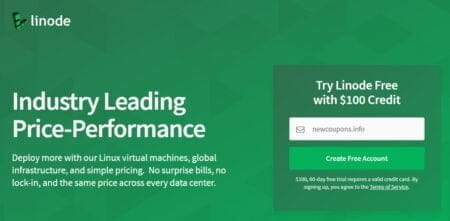This small guide will help you have the chance to use cloud hosting at Linode for free, even if you don’t have a valid credit card to verify your account.
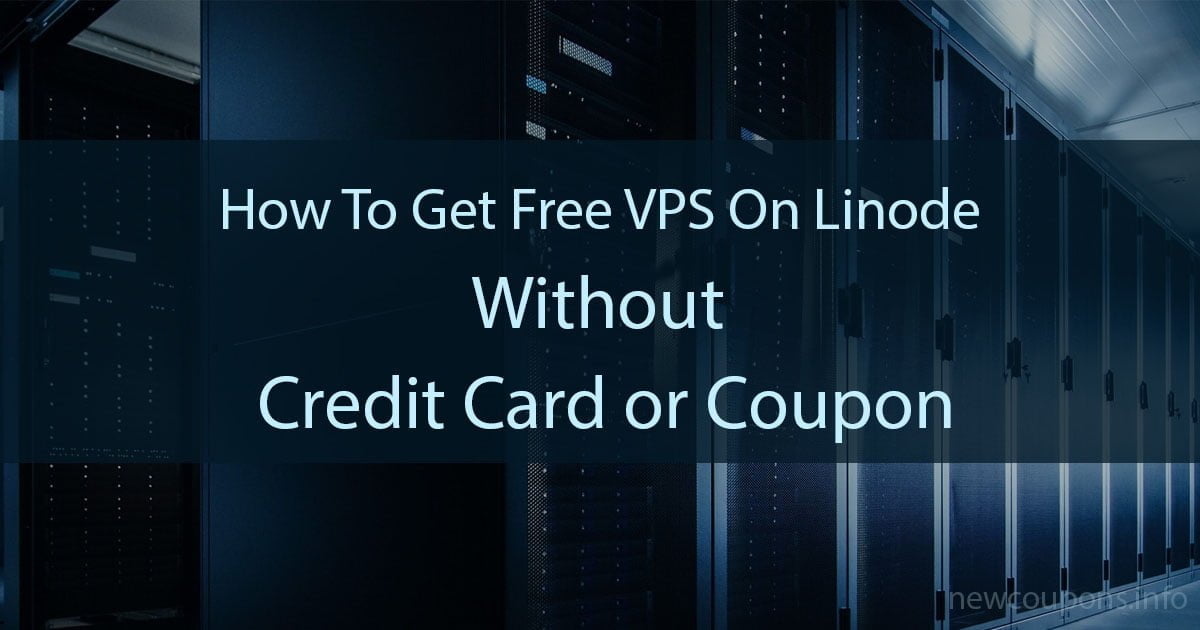
If this is the first time you use Linode, you can take advantage of the $100 free credit offer to try any cloud resources at this provider and see if it fits your needs or not. But you need to have a valid credit card to get that credit offer, so what if you don’t have one?
In case you don’t have an individual credit card, you can’t get the free credit at Linode, of course. It’s their terms. But don’t be sad. You still have the opportunity to try Linode’s cloud hosting through a sweet deal from their partner, Cloudways, with no credit card needed.
How To Get Linode Cloud Server Without Credit Card
- Visit Cloudways here, and click on the Get Started Free button.
- Enter your information to create a new cloudways account.
- (Option) You can enter the code NEWCOUPONS to the Got a Promo Code? to receive a 25% off for your next 3 months’ invoice after the trial ends.
- After confirming your account, let’s deploy and configure your managed application or website through their dashboard.
- Select the default app in the Application & Server Details section and enter the config names you want. Click on the Linode logo to choose them as the hosting provider.
- Next, in the sections Server Size, Bandwidth, Storage, and Location, let customize as your wish.
- Once everything is correct, click to Launch Now button.
That’s All!
By signing up for a cloudways account, you will have a 3-day to use any Linode plan you want through the Cloudways platform. After that, you can upgrade to your cloudways account from trial to full, or just cancel it if you don’t want. Since you don’t provide your credit card information or any payment method to Cloudways, you don’t need to worry about anything.
Let me know if you don’t understand any steps or have any questions.
I hope this helps 🙂