The term “Uptime” usually pops up several times when you are in search of a web host. In many cases, there will also be all manner of guarantees that come with it. But what does uptime mean and why does it matter so much?

What is Uptime?
The amount of time that your website is running and is available to visitors and customers is what is referred to as uptime. It, therefore, stands to reason that the opposite is downtime, and this is not good for your website.
Downtime means that your website is not available to visitors and customers which can cost you or your business negatively regarding lost revenue and traffic. If people cannot find your website the first time, they most probably will not bother finding you again.
To this end, web host providers usually offer a minimum uptime guarantee. This is an assurance from them that your site will be up and running for a certain percent of time every month. A general rule of thumb when it comes to website hosting is not to buy hosting from providers who offer an uptime guarantee of less than 99.9%.
Why it is important to track your web host’s uptime
It is your responsibility to monitor you host provider’s uptime so that you can have a better understanding of their performance. More importantly, it is crucial that you do this so that you can know the instant your site is down because the faster you can respond to downtime the less loss you are going to suffer. Even though your web host provider monitors their own uptime, you still need to proactively monitor your uptime no matter how much you trust them. Doing this will help you know if they are keeping their promise and also gives you added control over your website’s performance.
How to track your website’s uptime
Are there practical ways of tracking your website uptime? Yes. You do not need to use your browser every five minutes to check for uptime, though. The best option is to use tools that will automatically check the uptime of your site. Below are some of the best tools you can use.
However, before we go deeper into the tools you can use, it is important that we first understand the type of tools available on the market.
Types of uptime monitoring tools
There are numerous tools that you can use to monitor a website’s uptime. Some of them are free while others could cost more than a thousand dollars every year. Some of these tools will use simple HTTP checks to confirm that your website is online while others will use complex back-end jobs to observe several checkpoints simultaneously.
The vast features available could prove to be a bit confusing and even frustrating to someone wanting to purchase a tool. However, it also means that there is always a tool available to fit every need and budget. Some free and easy to use tools are monitor Us, Uptime Robot, Status Cake, and more.
No matter the tool you decide to go for, it will be categorized in one of four monitoring categories: HTTP monitor, Ping monitor, TCP port monitor, and DNS server monitor.
06 Must-Know Uptime Monitoring Tools
1. Pingdom (free and paid)
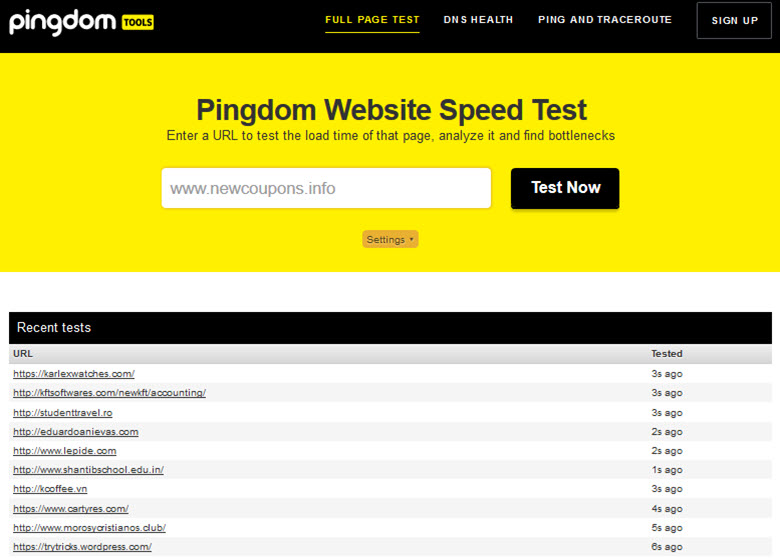 Pingdom is one of the leading uptime monitoring tools and comes in one free plan and four paid plans; starter, standard, professional, and enterprise that cost $9.95/month, $21.06/month, $91.20/month, and $453.75/month respectively. The free plan covers only one website, but you will get monthly reports to your email, and up to 20 SMS alerts. The paid plans offer 10/50/250/500 checks respectively with 20/200/500/1000 SMS alerts respectively. You can also download a free mobile app for your Android or iPhone so that you get push alerts directly to your phone. Pingdom offers 1-minute interval check for all plans.
Pingdom is one of the leading uptime monitoring tools and comes in one free plan and four paid plans; starter, standard, professional, and enterprise that cost $9.95/month, $21.06/month, $91.20/month, and $453.75/month respectively. The free plan covers only one website, but you will get monthly reports to your email, and up to 20 SMS alerts. The paid plans offer 10/50/250/500 checks respectively with 20/200/500/1000 SMS alerts respectively. You can also download a free mobile app for your Android or iPhone so that you get push alerts directly to your phone. Pingdom offers 1-minute interval check for all plans.
Visit Online: http://tools.pingdom.com/fpt/
2. Monitor Us (free )
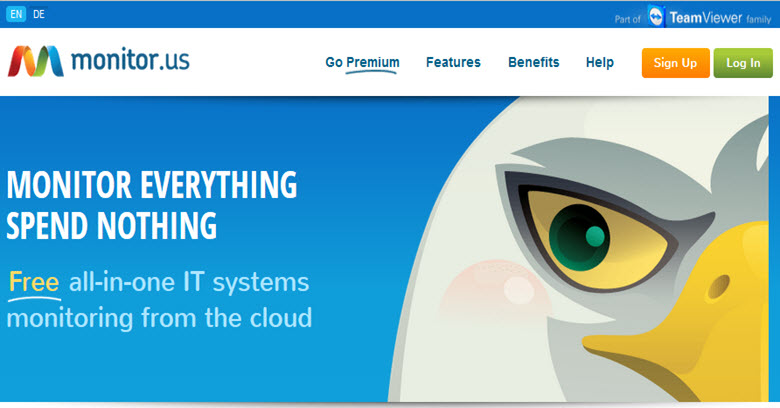
Monitor Us is a service sponsored my monitis and is absolutely free. It allows you to monitor your website’s uptime from several locations using HTTPS, HTTP, DNS, and PING. It also covers public IP check using UDP, TCP, IMCP, and SSH protocols. You will receive instant notifications via email IM (Instant Messaging), live voice, and SMS if your site is down.
Visit Online: http://www.monitor.us/free-monitoring-features/website-uptime-monitoring/
3. Uptime Robot (free)
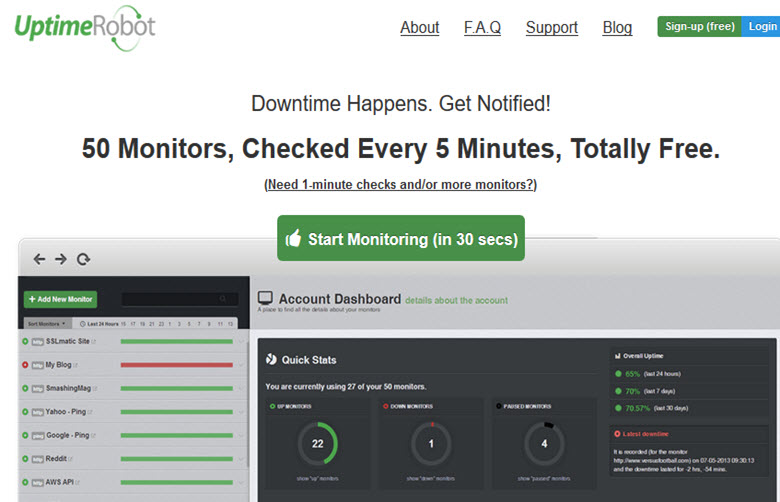
This tool checks your website’s uptime on a 5-minute interval and will email you immediately your website does not ping back. The best part of uptime robot is that it is free and you can setup up to 50 monitors per account.
Visit Online: https://uptimerobot.com/
4. Status Cake (free and paid)

You have the option to choose a free or paid account depending on the features you want. A free plan will get you uptime checks on a 5-minute interval for an unlimited number of websites. You also get detailed monthly reports every end of the month. Unfortunately, you do not get any alerts if your website experiences downtime. For this, you will have to choose one of the available paid plans that include Basic, Superior, and Business that are priced at £5.99, £14.99, and £49.99/month respectively. They support SMS alerts, monitoring intervals of up to 30 seconds, real browser testing, custom status code, content matching checks, SSL monitoring, malware checks, and more.
Visit Online: https://www.statuscake.com/
5. Got Site Monitor (free and paid)
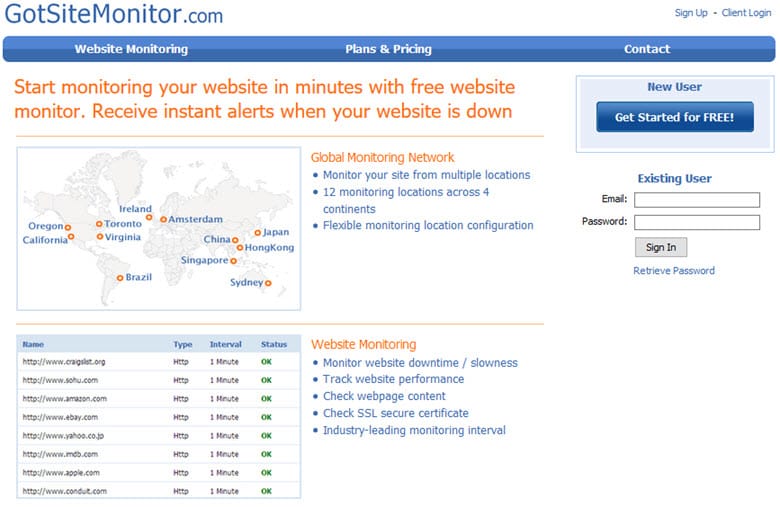
Got Site Monitor’s free version covers 5 URLs, 20 SMS alerts, and unlimited email alerts. For the free plan, uptime is checked every five minutes and every 1 minute for the paid plan. You can monitor your website’s uptime from different geographical locations. An added advantage of this tool is that you can check your website’s content, SSL certificate, and performance.
Visit Online: https://www.gotsitemonitor.com/
6. Monitor Scout (free)
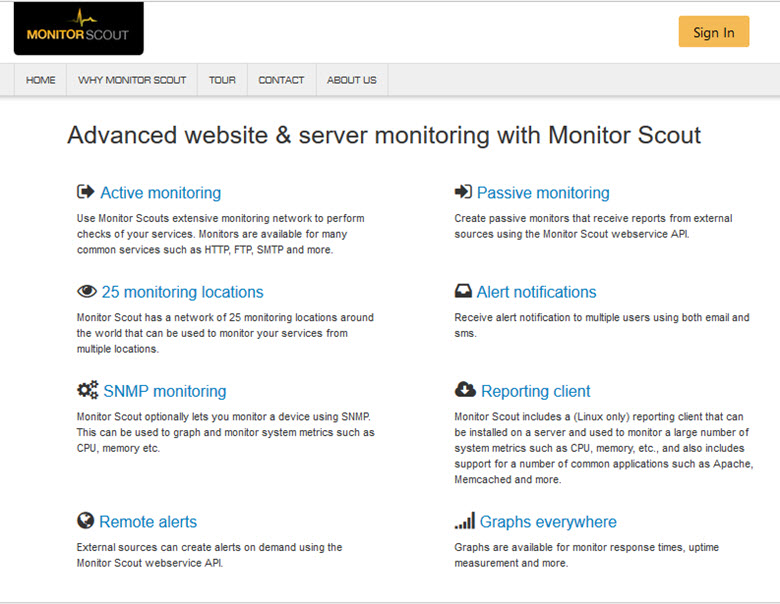
Monitor Scout is an uptime monitoring tool that will help you monitor the availability of your website from up to 15 different locations. It checks HTTPS, HTTP, POP3, PING, MSSQL, MySQL, IMAP, DNS, and more on a one-minute interval. In the case of an outage, you will get an instant SMS alert that contains detailed reports on your website’s uptime, latency, and analysis.
Visit Online: https://www.monitorscout.com/
Bottom Line: What to do if your website is down
There are several things that could cause your website to be down. However, in this event, here are some things you should do immediately you receive a notification.
- Use different services to double-check your site’s uptime: Some free web apps that can come in handy for this purpose Are My Sites UP, Down For Everyone or Just Me, and Is UP.
- Notify your web host provider about the problem: Do not assume that your web host is aware of the downtime. Instead, send them the reports you have received concerning the downtime.
- Change web hosts: If the problem persists, you can change web hosts.
Must Read: How to Protect Your Business from Bad Host Providers




1 Comment
Add the site UptimeControl.net to the article, because only they have a 3-minute site availability check interval on the free plan.