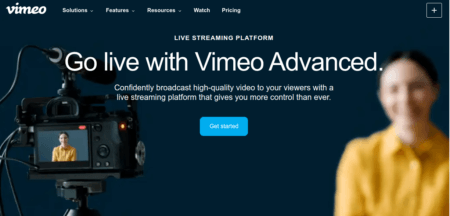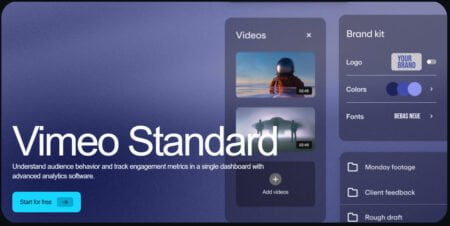There are a lot of video hosting services out there, and each has its own pros and cons. But very few video hosting sites are suitable for professional use, providing an ad-free, secure, user-friendly environment for patrons and potential clients.
Vimeo is one of the few video hosting services that cater to users who need a slick, business-oriented (or at least business-friendly) site. In this article, we will review the Vimeo website, its features, and services and go through the additional benefits available with a Vimeo Pro or other premium Vimeo subscription.

Why Present Your Patrons and Clients with a Vimeo Video?
Everybody knows that YouTube is the most popular video hosting site in the world. But ‘free’ hosting comes with quite a heavy cost, as it turns out.

The first reason to use a Vimeo video over something hosted on YouTube is ‘Control‘. YouTube’s rules are often enforced arbitrarily. A simple claim of intellectual property ownership is enough to get a video taken down, with no real investigation into the truth of the matter. A report of some kind of terms of service violation, even a blatantly false claim, can get a video blocked and the creator frozen out of their account for a fixed period. YouTube’s policy is to presume guilt and side with major corporate interests, whether or not the video owner is actually in the right.
The Vimeo video policy is the polar opposite. Reports are investigated in a thorough and consistent manner. Claims of IP violation are researched, and action is taken against entities who file false claims against their users. More mature content is reviewed for artistic merit and left intact as long as it complies with their hosting policies. At Vimeo, the burden of proof is on the infraction reporter, not the video owner.
Another reason to use a service like Vimeo over YouTube is the ability to make modifications to content without losing view counts, reviews, and other metrics. Once something is uploaded to YouTube, that content is frozen. Edited, updated, or expanded content is not allowed unless the user is willing to upload a brand new video with fresh metrics.
Not so with a Vimeo video. They allow for reasonable editing and modification of a video while maintaining view count, ratings, reviews, comments, and the like. In this way, content can be improved after user feedback is considered, and a record of viewer reactions kept for posterity. There’s no need to start over from scratch just to fix minor issues or expand the scope of the video.
Finally, Vimeo offers a host of privacy options that YouTube does not. This includes password-protected videos, non-searchable videos that require the exact URL in order to view, and limits that can be placed on where and how the video can be embedded on other sites.
It is, simply put, the more professionally presented video hosting option. It also has a myriad of features that we’ll get into later in this review of Vimeo.
Getting Started with Vimeo and Vimeo Pro
Checking out Vimeo is Free. They allow for the linking of a Google account as valid authentication, or a user can create a new account based on a valid E-mail address.
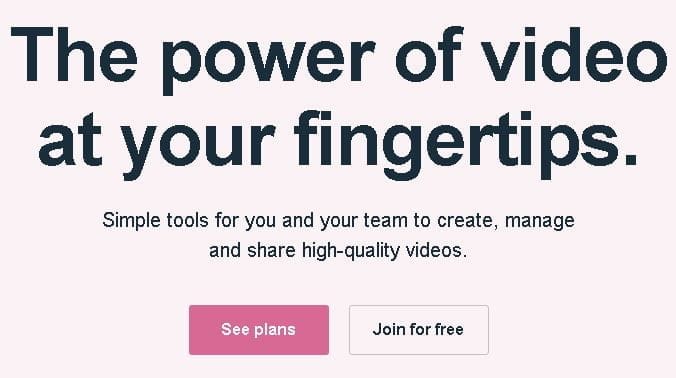
Account creation starts by clicking the ‘Join for Free’ button. Once the login type has been determined, Vimeo will ask how the user intends to make use of the service.
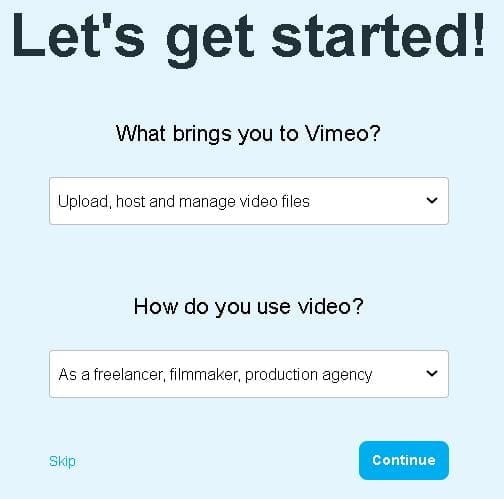
It will then automatically set up the appropriate home screen and tooltips that best apply to the use case that it has been given. The interface is incredibly easy, with the most common options sitting directly on the left-hand toolbar. The rest of the features can be selected from the top dropdown menus.
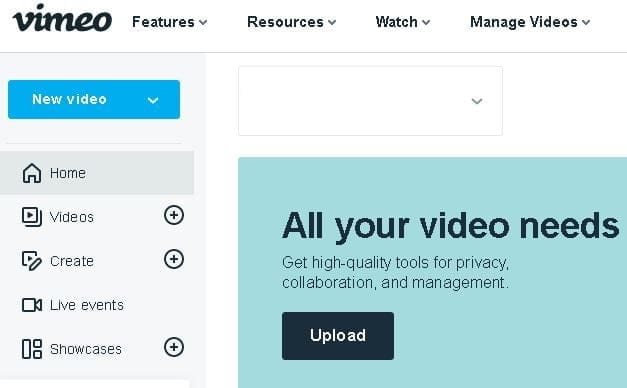
Basic (free) membership is all that’s required to get used to the interface. On this free plan, 500 megs can be uploaded every week, capping out at 5 gigs worth of videos. This will allow the user to experience the editing and publishing process firsthand. Some users might never need anything more than the Basic account, particularly if all they want to do is share short videos for a limited time before replacing them with other videos a couple of weeks later. On the bandwidth side, all account types have unlimited viewing bandwidth (based on fair use and availability), so if a video gets popular there’s no need to panic.
To experience the majority of the important professional tools that Vimeo has in its arsenal, upgrading to at least the Pro plan is advised. Vimeo Pro allows for the use of unlimited stock photos, stock video clips, and their licensed music library. 20 gigs of uploads a week with one terabyte of video storage provide an excellent canvas for creativity. The Vimeo Pro tier will allow videos to be published on the Roku and Amazon Fire TV apps as well as the standard website interface. And most importantly for small businesses and artists: Pro users can sell their Vimeo videos directly to fans worldwide, making the site an effective monetization platform.
Getting started with Vimeo Pro is easy enough. They offer a risk-free thirty-day trial, which can be accessed from any Basic account. Then the user can choose to sign up for their first year or revert back to a Basic account if they change their minds. They should cancel the trial before the full 30 days expires to make sure their card isn’t charged.
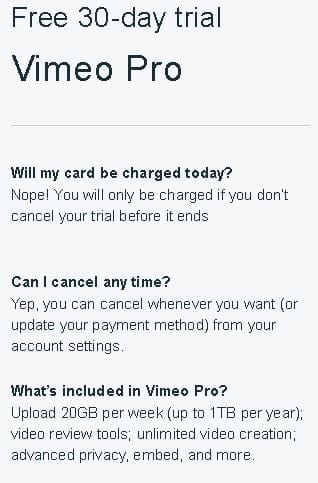
Under the Vimeo Pro plan, small teams can make use of the service. Accounts can be created for uploading and editing, with a management account that can also approve and publish the work of the rest of the team. It is a great setup for content creators that have an editor or compilation manager that they work with.
How Much Do the Vimeo Premium Tiers Cost?
Of course, no review of Vimeo would be complete without looking at all of the paid options available to users. So without further ado, here are all of the Vimeo video premium tiers:
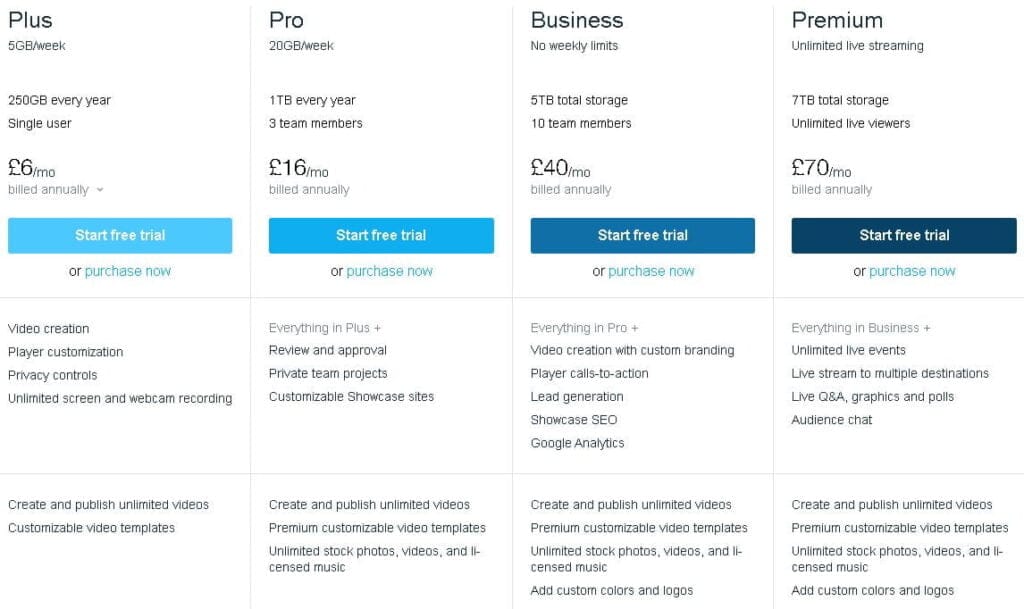
The full benefits of each tier can be found on the Vimeo website, but what follows is a rough summary of each plan.
The Vimeo Plus plan seems to be aimed at ‘power users’. It doesn’t offer most of the important commercial opportunities that the Pro plan introduces, but it removes many of the annoying limitations found in the Basic plan. Vimeo Plus introduces a four-hour support response window when a bug report is filed. Users can upload 5 gigs per week, and store up to 250 gigs at a time. Really, ‘calls to action’ in the embedded player is the feature that most content creators will want at this tier, allowing viewers to be routed directly to a crowdfunding site, a streaming platform, and the like.
We’ve already discussed the benefits of the Vimeo Pro plan; 20 gigs of uploads a week with one terabyte of video storage, monetization, team collaboration of up to three members, and so on. Technically, this is the first tier that allows for purely commercial content, and it also provides the tools to best take advantage of commercial transactions.
Vimeo Business has unlimited weekly uploads up to a total of 5 terabytes of storage. This is the first tier that allows advanced SEO options, Google Analytics integration, and limited weekend technical support. Teams of up to ten creators can collaborate, review, and approve video content for a channel. The Business plan also grants access to the Brand Studio team, for advice on enhanced advertising and more page presentation options.
Finally, Vimeo Premium is the real deal. 7 terabytes of storage. Unlimited live streaming with multi-platform simulcasting and live analytics. Live, real-time support during business hours. Advanced hosting options and automatic stream archival. Not a lot of small-timers will need this tier, but it is irreplaceable for those businesses that need advanced live streaming capabilities with minimum technical prowess requirements.
Overall, Vimeo Pro is likely the best ‘bang for the buck‘, but there are arguments for the Business tier if a long-term searchability plan and heavy SEO is part of the content strategy.
Review of Vimeo – Usability
Perhaps the most important part of any review of Vimeo (or any other video hosting platform) revolves around the user interface. All the bells and whistles in the world won’t help if the platform itself isn’t fit for the task.
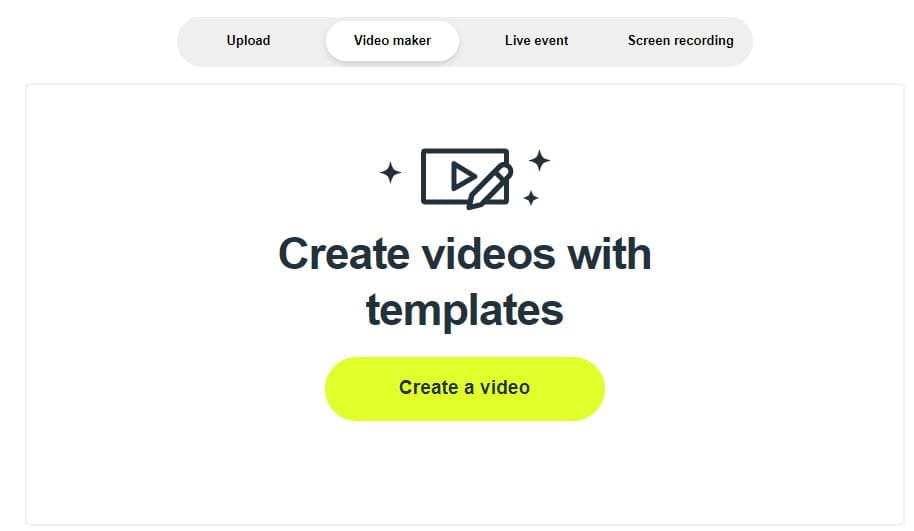
Luckily, Vimeo’s user interface and its ease of use are among the best in the business. Guided template videos that are already formatted correctly for mobile use can be implemented with just a few custom text changes, making ads and teasers a snap. Similarly, on-brand corporate videos can be produced in minutes, covering training and slideshow presentations without the need to open an office suite.
But the meat of the Vimeo user experience comes from uploading custom videos and making use of the full editing suite. Adding clips, custom branding, polling, pop-up commentary, and stock images or footage really is as simple as following prompts from a step-by-step wizard. Additional tweaks that create new versions of the same video are possible and can overwrite older versions without disturbing any of the viewer metrics.
Privacy options are a cornerstone of Vimeo’s platform. Each video can be marked for public consumption, for viewing by members of a private group, for viewing by people with the specific video URL, or for password holders only. Comment and embedding control further limit the ways that uploaded content can be shared and manipulated. Followers-only mode can be turned on as a kind of private beta preview. Upon receiving feedback from a friendly community, the video content can be edited, reuploaded, rebranded, and set up as a public release. For niche use cases, a video can be embedded on other sites but set up so that it can’t be viewed on Vimeo itself. In this way, a video can be made exclusive to a corporate domain or artist website.
Putting the resulting content on custom streaming services is shockingly easy. After a quick consultation with support, the Vimeo OTT service can be made available to the user. This is an all-in-one monetization platform, combining subscription content with customized, branded apps for a fully-fledged video channel. It supports TVOD and SVOD, scheduled releases, and even live events. And the Vimeo OTT content can be accessed via Roku and other bundled streaming TV devices. A new subscription service can be online and populated within a week.
The Down Side of Vimeo
![]() No video service can be the best at everything. In Vimeo’s case, the downside is rather obvious… viewer count. YouTube has over a billion regular viewers. Vimeo’s regular viewing community is only 170 million strong. That’s a little less than one-fifth of the viewers that can be found on the Google-owned platform, though it can be argued that the quality of user interaction is higher on Vimeo.
No video service can be the best at everything. In Vimeo’s case, the downside is rather obvious… viewer count. YouTube has over a billion regular viewers. Vimeo’s regular viewing community is only 170 million strong. That’s a little less than one-fifth of the viewers that can be found on the Google-owned platform, though it can be argued that the quality of user interaction is higher on Vimeo.
Well, that means that if you are a content creator, you should have to lean more heavily on techniques other than natural search. Here are our suggestions to helps your videos on Vimeo getting more audiences you should consider:
- SEO: SEO certainly helps, but a combined influencer model and low-cost ad campaign will likely produce more reliable results.
- Email marketing: Mailing lists, patron services, and crowdfunding followings are key to the success of many Vimeo content creators.
- High-quality Video: The higher production quality is almost a must, as Vimeo users expect something with better polish than the average YouTube video.
- Submit videos to various groups: Share your Vimeo videos to relevant groups to get more viewers and achieve the best possible results on Vimeo.
- Allows comments on your videos: Allowing viewers to leave their comments will make your video more user-friendly and professional. If they feel your video is useful, they will share it with friends.

Conclusion
Without a doubt, Vimeo is an excellent platform that can take professional video content to the next level. It elevates content creators so they can rise up out of the bigger, but the messier pool that YouTube has created. There is a kind of mystique surrounding the service that drives creators towards better production values; or perhaps the relative exclusivity drives that higher average quality, with higher viewer expectations to match.
Either way, the main takeaway from this review of Vimeo should be the commercial potential involved. Even with just a Vimeo Pro account, monetization is a realistic prospect for content creators that take a professional approach to their craft. And the Vimeo video production team provides all of the tools required to forge a path towards commercial success.
Vimeo videos aren’t likely to attract huge audiences without some help. Natural search is a possibility, and SEO options are available, but other tricks of the trade ranging from influencers to third-party advertising should be carefully considered. Particularly when undertaking a major project on Vimeo such as a custom OTT subscription service.
Maybe you will hesitate to choose Vimeo because its price is pretty high compared to other video hosting platforms. Don’t worry. Vimeo gives you a 30-day free trial on all their plans before you have to pay for anything, and it’s easy to cancel your subscription any time you want. If you decided to upgrade to the paid plan after trial, Vimeo even allows you to use Vimeo Promo Code to get up to 50% OFF on your order. Sounds great, right? And trust me, Vimeo worth the amount of money that you spend on it.
Have a nice day, Guys 🙂