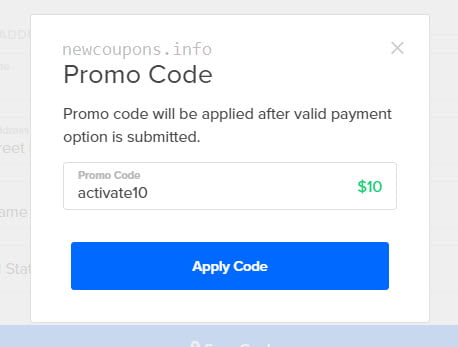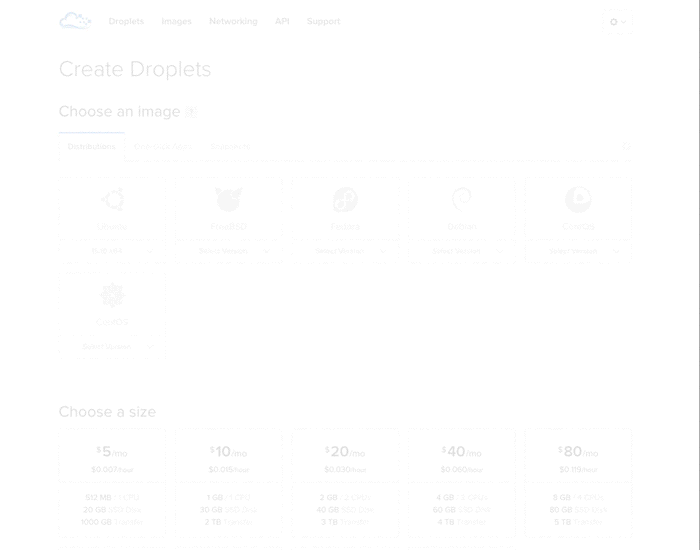DigitalOcean is a revolutionary new web hosting company, they provide cheap, fast, reliable servers with the prices starts from $5 a month for 1 GB RAM /1 vCPU/25 GB SSD Storage/1 TB Bandwidth. This simple guide (with images) will help you know How to create new account and use coupon to get the free credit on DigitalOcean.

1. Create New Account
Go to DigitalOcean Official Site, you enter your email address and password into the register box on their homepage and press Create your Account button.

You can also use your google account to sign up with DigitalOcean by follow this guide.
2. Verify Your Account.
Next, Digital Ocean will send a verification link to the email address you used to create the account. Let click on that link, and then you will be redirected to the Verification section. In Billing Info, let select your preferred payment method (Paypal or Credit Card) and enter your details. After that, click on ‘Have a promo code‘ link at the bottom.
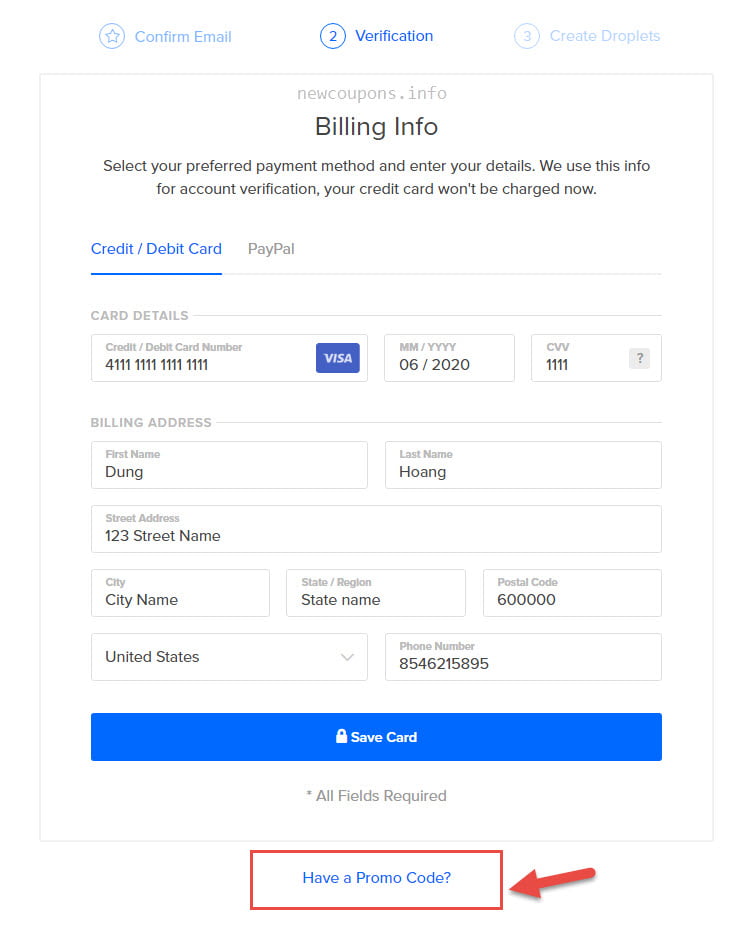
A dialog will appear, now you enter a promo code of digitalocean into it, then hit Apply Code button.
Click Save Card to finish the verification step.
3. Create Droplets
After finish the step 2, you will have several free credits in account (usual $10). You can use that credit to create a new droplet at DigitalOcean for your apps or sites. Let follow exactly the guide below.
Congrads, now you are already a member of DigitalOcean.
There’s a note that you should know, you can only used one coupon per account at DigitalOcean. So, if you have redeemed a coupon to get the free credit in step 2 (or in past), your account may not valid for use coupon in future.
Hope this help 🙂