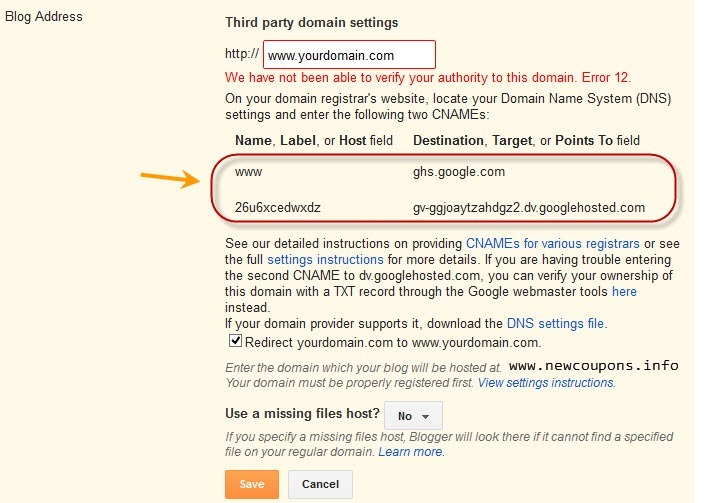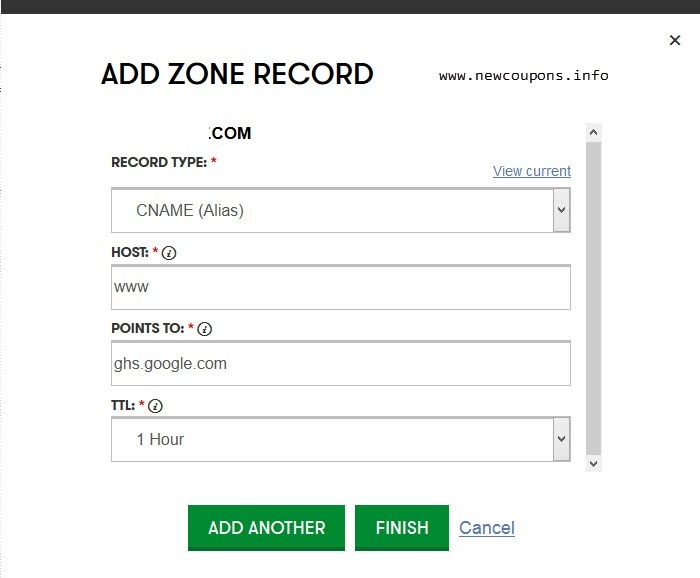There are many free blogging platforms but only two are the best, almost all blogger will choose, i am talking about WordPress and Blogger. One of the biggest advantages with blogging platforms is that you’ll take hardly 15 minutes to setup a blog, very easily. And as you know, it’s give you a long url with root-domain is the name of the platform. Such as with Blogger platform, your url is ‘yourname.blogspot.com’. But we’re very lucky, Blogger also give you add custom domain name like ‘abc.com’ point to ‘yourname.blogspot.com’, more easy to remember and also helps to improve your blog visibility on search engine as well.

If you don’t know how to add custom domain name on Blogger, we’ll let you know and how to-do. Step by step (images) for you know how to setup domain name at GoDaddy on your Blogger:
Note: this tutorial using domain name registered at GoDaddy. With other domain registrar company, just different on the step to update CNAME , i think you can do it as well 🙂
Step 1: Login to Blogger, click to Setting.
Step 2: On Publishing line, click to Setup a 3rd party URL for your blog.
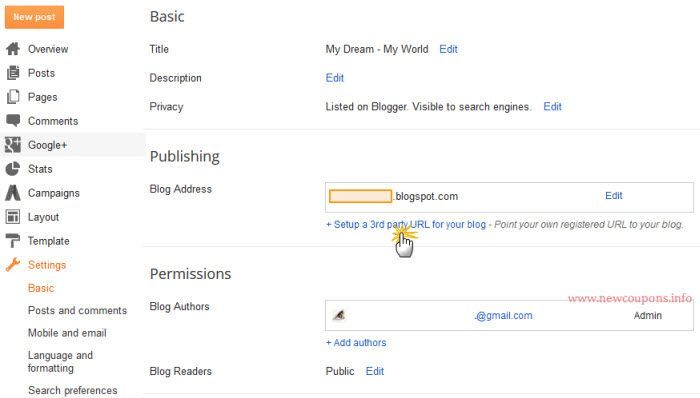
Step 3: Type your custom domain name, select No on ‘Use a missing files host?’ selection. then click on Save button.
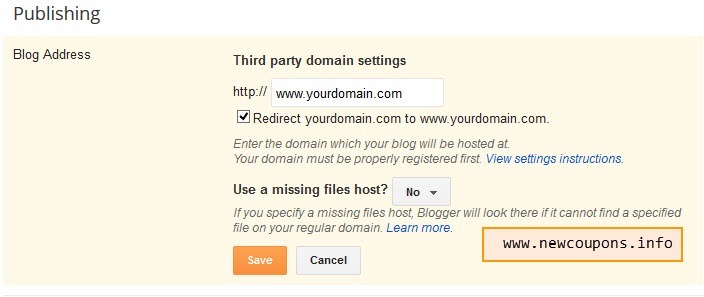
Step 4: It will not save successfully and give an error. don’t worry, now you copy the www and one other CNAME filed to notepad and save it.
Step 5: You go to GoDaddy, choose the domain that you want point to Blogger.
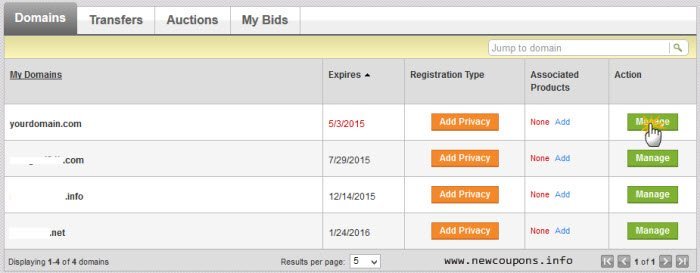
Step 6: Click on DNS ZONE FILE tab.
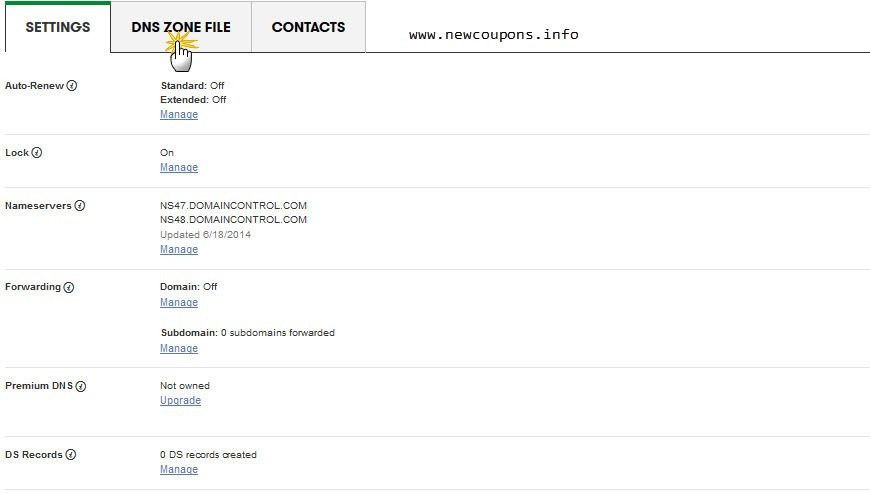
Step 7: Click on Add Record
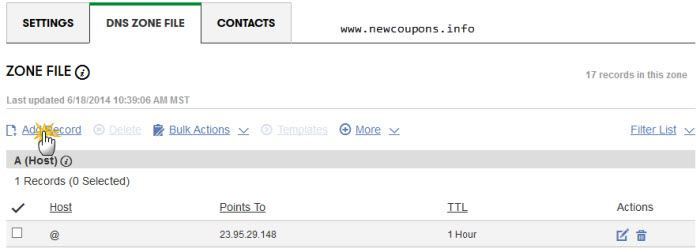
Step 8: On the Add Zone Record popup, you choose CNAME in the selection box, fill the www and one other CNAME filed that you has copied in the Step 4. (remember that the www filed already exist in your CNAME with default value delete the existing www field.)
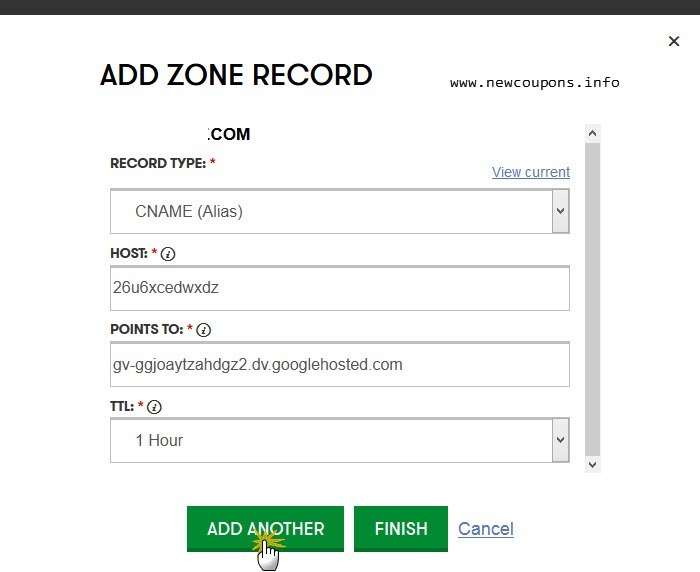
Step 9: Now you replace your Host IP using Google IP. You delete existing @ record and create your own with Google IP.
Google IP:
216.239.32.21
216.239.34.21
216.239.36.21
216.239.38.21
You can choose any ip that you want. I usually to use first one.
Final Step: back to Blogger, try to save your custom domain again and now it will not give any error and will save successfully.
if you don’t have domain name and really want a new .Com domain, I recommend you buy it at GoDaddy because on this month they have the best price for new domain, you only pay 99 cent for a .Com domain name.
Hope can helps you. Nice a day 🙂