This guide will help you know How you can use an Gmail Account to sending and receiving GoDaddy’s Email.
Section 1: Receiving GoDaddy’s Email On Gmail
1. Go to Gmail.com, login your account.
2. Looking the top right corner, click on the gear icon.
3. You click to Settings, and then click on the Accounts and Import Tab.
4. Find to “Check mail from other accounts (using POP3)” and you click on “Add a POP3 mail account you own”.
5. Enter your email address (‘your-email@your-domain.com’) on the pop up display then click Next Step.
6. Enter your Username and Password that you usually use for your email address on Godaddy webmail. you select on to “Always use a secure connection (SSL) when retrieving mail” and “Label incoming messages:”, (if you would like to keep a copy of your emails on your godaddy server, stick to the box “Leave a copy of retrieved message on the server”) and finally click on Add Account. you’re Done.
- Username: your FULL email address.
- Password: your password.
- POP Server: pop.secureserver.net
- Port: 995
- You check the “Always use SSL” and “Label incoming message” box.
Section 2: Sending GoDaddy’s Email On Gmail
1. Follows the step 1,2,3 on Section 1.
2. You looking “Send Mail As” selection and click on “Add another email address that you own”.
3. A window will pop up, enter your Name and Email address, stick to the box “Treat as an alias” and click Next Step.
4. Fill in the fields on the next page as you see below (using your own email address in place of “info@newcoupons.info”).
- SMTP server: smtpout.secureserver.net
- Username: Your full email address.
- Port: 465
- Stick on Secured connection using SSL.
Click Add Account.
5. The last step is to verify. Login to your GoDaddy email account from Godaddy Webmail Application, open email from “Gmail Team”, Click the verification link and follow the instructions to authenticate your account.
Next Tutorial: How to Setup GoDaddy Email on Iphone or Droid?
Hope can help you, have a nice day 🙂



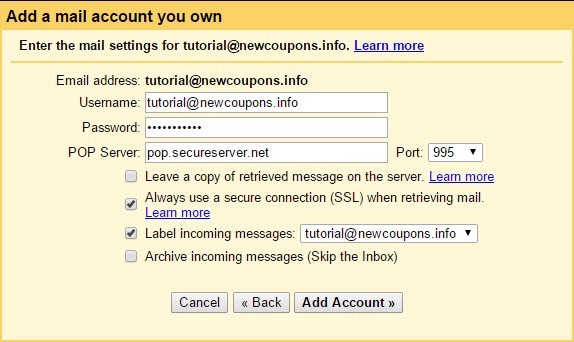



2 Comments
This design is steller! You definitely know how to keep a reader entertained.
Between your wit and your videos, I was almost moved to start my own blog (well,
almost…HaHa!) Excellent job. I really enjoyed what you had to say, and more than that, how you
presented it. Too cool!
hello!,I love your writing very a lot! percentage we communicate extra approximately your post on AOL?
I require a specialist on this area to solve my problem. May be that is
you! Taking a look ahead to peer you.