If you’re using an ad blocker on your web browser, such as AdGuard or AdLock, that’s a good practice and highly recommended these days. However, you may encounter a popup from certain websites asking you to disable the ad-blocking program to access all their features. If you don’t want to do so, just close that site and leave. But if you still want to read the content behind that popup, this guide will help you temporarily disable or turn off the ad blocker in your browser so you can read any content you want.

How To Disable AdGuard Ad Blocker
Easy Adguard Instructions
Create your own Personalized 1-Click Allowlist™ to whitelist sites you support in the future quickly and easily with one click.
Manual Instructions
- Click on the Adguard icon in the extension bar
- Click on the large green toggle
How To Disable Adblock Ad Blocker
To disable AdBlock on the site you’re currently visiting, click the AdBlock toolbar icon to open the AdBlock menu. Under Pause on this site, select Once to temporarily pause AdBlock on that site or Always to add the site to your allowlist.
- Click the AdBlock icon
- Under “Pause on this site” click “Always”
When paused once, AdBlock automatically starts blocking ads again when you leave the site. If paused always, the site will be added to your allowlist, ensuring that ads continue to show every time you visit the site.
How To Disable Adblock Plus Ad Blocker
- Click the AdBlock Plus icon in the extension bar
- Click the large blue toggle
- Click Refresh
How To Disable uBlock & uBlock Origin Ad Blockers
- Click on the uBlock/uBlock Origin icon in the extension bar
- Click on the big, blue power button
- Refresh the web page
How To Disable Adblock Plus Ad Blocker
Manual Instructions
- Click the AdBlock Plus icon in the extension bar
- Click the large blue toggle
- Click Refresh
How To Disable AdRemover Ad Blocker
1. Click on the Blue Shield icon in the upper right-hand corner of the browser

2. Then click ‘Disable On This Website’ (making sure you’re currently on the URL you want to disable blocking on)

How To Disable Ghostery Ad Blocker
- Click on the “Ghostery” icon in the extension bar
- Click the “Anti-Tracking” shield so it says Off
- Click the “Ad-Blocking” stop sign so it says Off
- Refresh the page
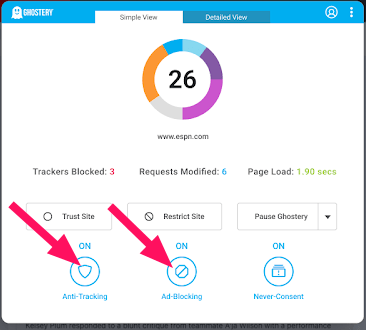
How To Disable Privacy Badger Ad Blocker
- Click on the Privacy Badger icon in the extension bar
- Click on the button that says “Disable Privacy Badger for this site”
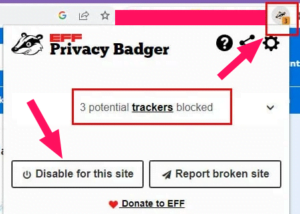
How to Disable Adblock in Brave Browser
- Click the Brave Shield icon on the right of the address bar and toggle the switches to turn it on or off
- The top one turns off all shields for the specific site
- The ones below offer more options

How to Disable Adblock in DuckDuckGo
- Click on the DuckDuckGo icon in the extension bar
- Click on the toggle next to the words “Site Privacy Protection”
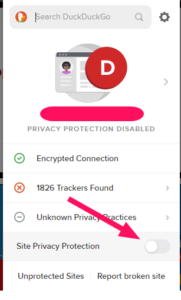
How to Disable Adblock in Microsoft Edge
- Click on the lock icon on the left side of the address bar
- Click the dropdown next to the domain name of the site and select “Off”
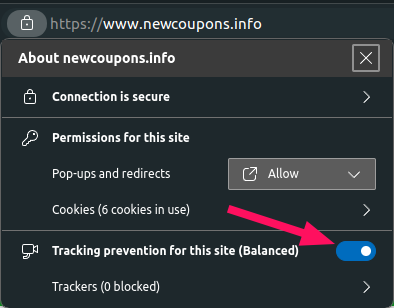
How to Disable Adblock in Firefox
- Click on the shield icon on the left side of the address bar
- Click the toggle to turn Enhanced Tracking Protection off

How to Disable Adblock in Chrome
- Open Google Chrome
- Open the Settings menu, and click Security and Privacy
- Select Site Settings, and then click Additional permissions
- From here, you can toggle Ads on or off and also adjust Popups and redirects.
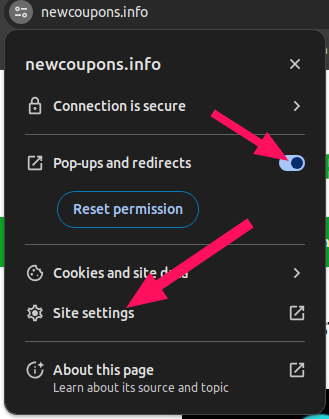
How to Disable Adblock in Opera
- Click the shield with an “X” in the address bar
- Turn “Turn off for this site” for both ad blockers and tracker blockers
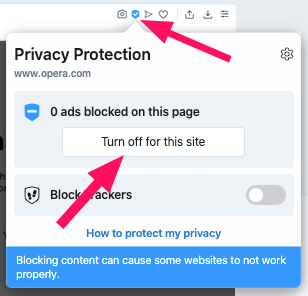
Conclusion
You see, temporarily turning off an ad blocker application is completely simple without removing it. However, once you’ve got the content you want, you should re-enable your ad blocker as soon as possible.
Please remember that you should only disable your ad blocker for websites you trust, such as New Coupons :D. We also recommend using it together with a VPN for better protection from malware and other online threats that may not be apparent.
Hope this helps 🙂



