As you known, GoDaddy hosting used Cpanel X version 11 and now you can create a WordPress blog very easily, just click and click and finished.
If you have been used Cpanel, you knew that very easily. But someone (newbie or window users…) maybe not use Cpanel will don’t know how to do install WordPress blog on web hosting using Cpanel like GoDaddy Hosting and this post let you know to do.
NOW, GET STARTED
1. Login your GoDaddy Account, select Web Hosting tab and click Launch:
2. Godaddy will redirect you to Cpanel control panel and went finished, you click to WordPress icon in Web Applications.
3. Then you click to Install This Application.
3. Now in Install page, you need setup information for blog.
3.1: Location tab, type the folder name you want to install:
3.2: Version tab, change default language of blog if you want, and don’t change anything:
3.3: Settings tab, type your admin username, admin password, admin email…
3.4: Advanced tab, don’t change anything, then press Install
4: Waiting a few minutes for setup & install your blog.
5: FINISHED. Your blog is ready for use.
Hope you happy with this post and wish you success with new blog 🙂


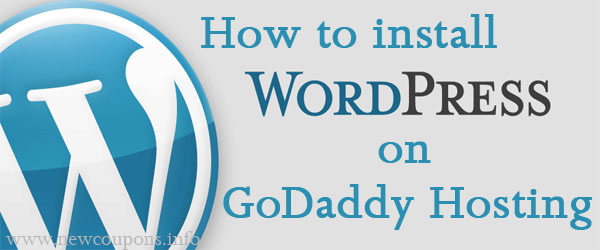
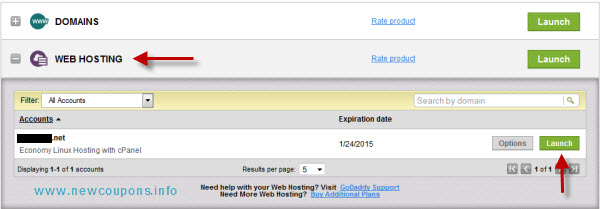
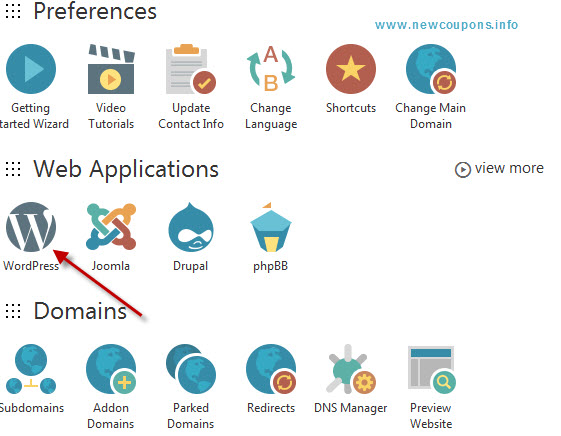
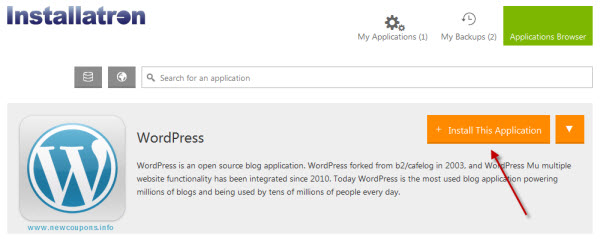
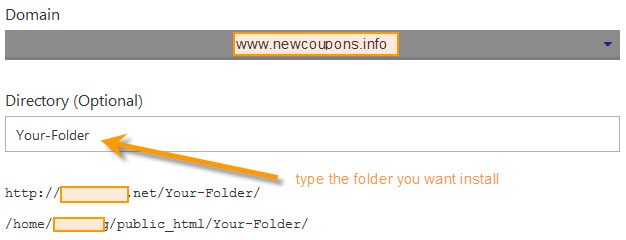
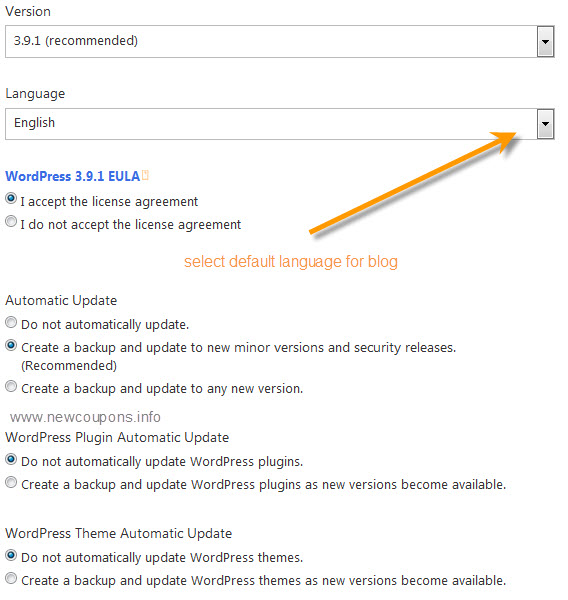
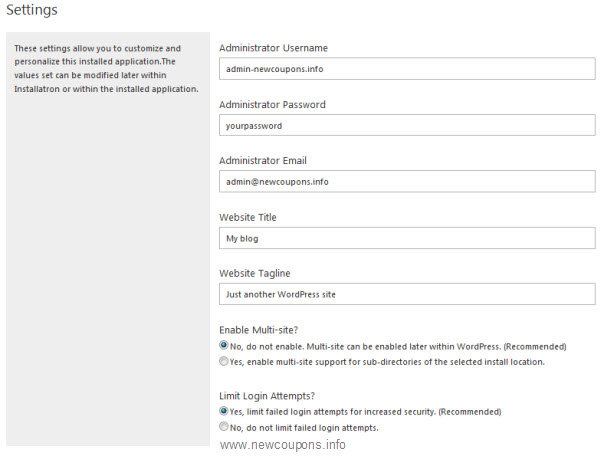
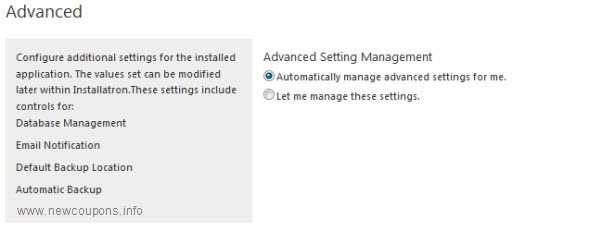
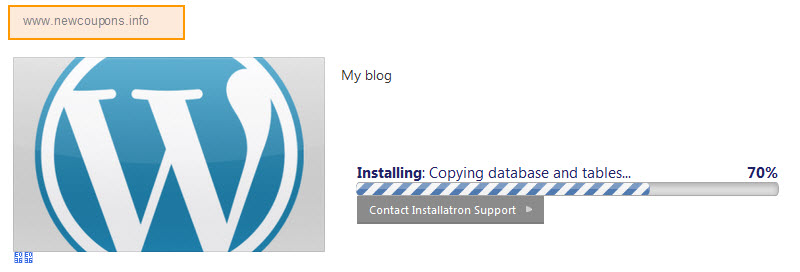



1 Comment
I’d like to find out more? I’d care to find out some additional information.