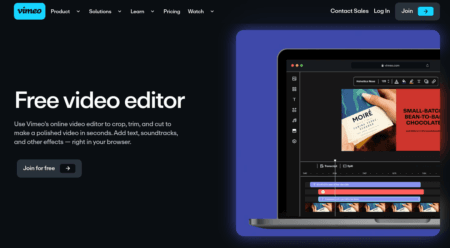Suppose you are a member of a Vimeo premium package, such as Advanced or Standard or Starter, and you no longer need to use it and want to quit it to avoid unwanted costs. In that case, please refer to the instructions in this article, which will guide you to cancel your Vimeo paid plan most simply. Let’s explore together.
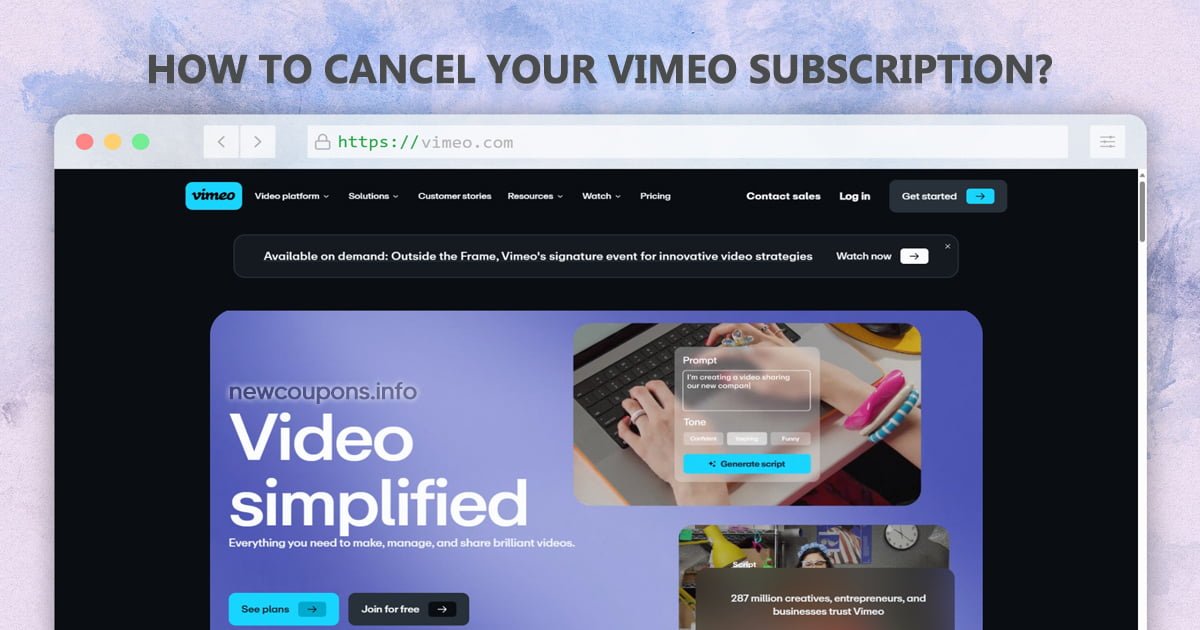
Before we start, please note that you can only cancel a Vimeo paid plan because the Free or Basic plan is free of charge, so of course, there is nothing to cancel in this case, and you may choose to delete your account instead. In addition, the Enterprise plan requires contacting your account manager to cancel.
When you subscribe to a Vimeo paid plan, the auto-renew feature will be enabled automatically. Therefore, to avoid the renewal cost charged, you should remember the expiry date of your subscription and ensure you cancel your plan before that day.
How To Cancel A Vimeo Subscription?
⇒ On Web Version:
- Visit Vimeo’s official site here and log in with your account credentials.
- Hover your mouse to your avatar at the top right menu. Click Setting.
- Click on Billing in the left menu. You will see your current subscription there.
- Click turn off Auto-Renew or slide the toggle next to “Auto-renew on.”

- On the pop-up message, click the Turn Off Auto-Renew button to cancel your Vimeo subscription.

- Click on the Turn off auto-renew button again to complete the process.

- You’re done.
⇒ On Android (Google Play Store):

- Open the Google Play Store app.
- Select the Profile icon on the top right of the screen.
- Select Payments & Subscriptions, then Subscriptions.
- Find and select Vimeo from the list of subscriptions.
- Scroll to the bottom and tap Cancel Subscription.
- Tap Cancel to confirm the Vimeo subscription termination.
⇒ On iOS (App Store/iTunes):

- Open Settings on your iPhone/iPad.
- Tap Your Apple ID at the top.
- Click on the Subscriptions menu.
- Choose Vimeo from the subscription lists.
- Select Cancel Subscription.
- Click Confirm to confirm cancellation.
Additionally, when you use PayPal to pay for your Vimeo subscription, you automatically set your Vimeo plan to spend monthly or annually using PayPal. Therefore, you must cancel that automatic payment process through your PayPal settings to complete the cancellation of your Vimeo subscription.
⇒ On PayPal:

- Log in to your PayPal account.
- Click the Setting icon (Gear icon) at the top-right.
- Click Payments, then Auto Payments.
- Choose Show Active and click Vimeo from the lists.
- Click the Cancel button in the Status section.
- Under the pop-up, click the Cancel Automatic Payments button to confirm.
- Done.
That’s it.
After turning off auto-renew and canceling your plan on Vimeo, your account will downgrade to the Free plan once it expires.
Vimeo Cancel Subscription FAQs
Now, you know what to do when you want to cancel your subscription at Vimeo. The steps would differ depending on which platform you use to subscribe to Vimeo, but generally, it’s straightforward to follow.
If you face issues that were not mentioned in this post, please leave comments. We will discuss it together.
Have a nice day, guys 🙂