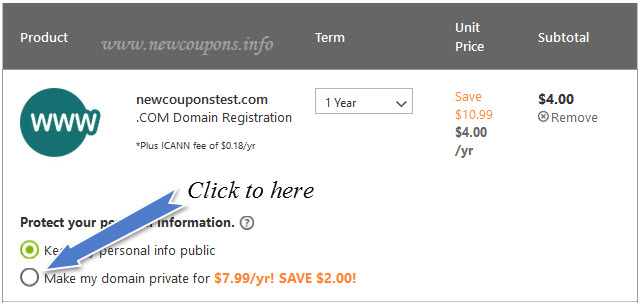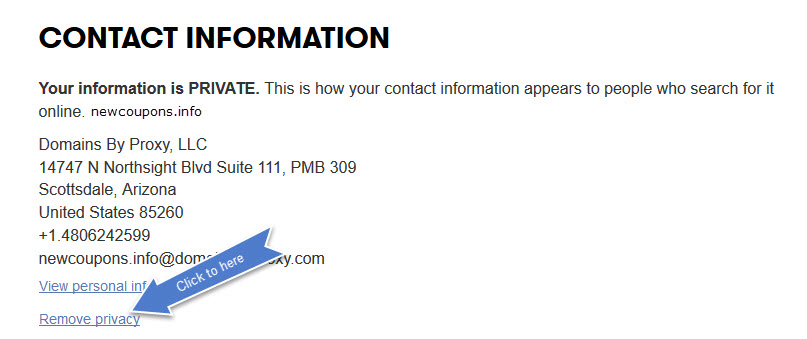Domain Private Registration help you hide your contact information when you buy a domain. Now, we’ll share to you how to add or cancel this service at GoDaddy.
 As you know, when you buy a new domain name then your contact information also publication to anybody if they use WHOIS domain service. That not happy, because most people do not want their contact information will be show to anybody. So, since 2002, GoDaddy has offered Private Registration services (Domain Privacy) to customers with very cheap cost, as private registration only $1.00 per year. If you also want to add this service to your domain name, let us help to how to do it.
As you know, when you buy a new domain name then your contact information also publication to anybody if they use WHOIS domain service. That not happy, because most people do not want their contact information will be show to anybody. So, since 2002, GoDaddy has offered Private Registration services (Domain Privacy) to customers with very cheap cost, as private registration only $1.00 per year. If you also want to add this service to your domain name, let us help to how to do it.
Before we begin, you can read the godaddy private registration review post to get more information about this service at GoDaddy.
Add Private Registration when buy New domain
Execute follow the steps that I was posted in how to buy domain at GoDaddy post, on the Check Out page, you choice “Make my domain private” at below your new domain name.
Add Private Registration to Old domain
1 Login to your Account Manager. 2 Select Domain Tab, click Add Privacy button at domain you want hidden your contact information.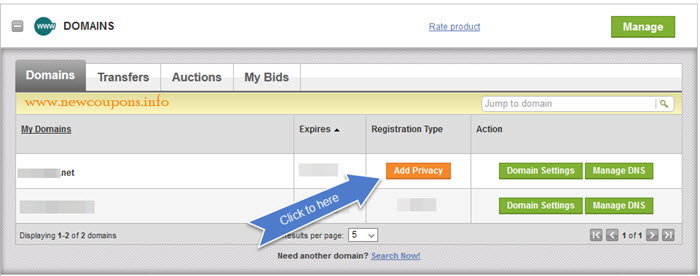 3 In the Popup, select private registration type you want add to your domain, then click Continue.
3 In the Popup, select private registration type you want add to your domain, then click Continue.
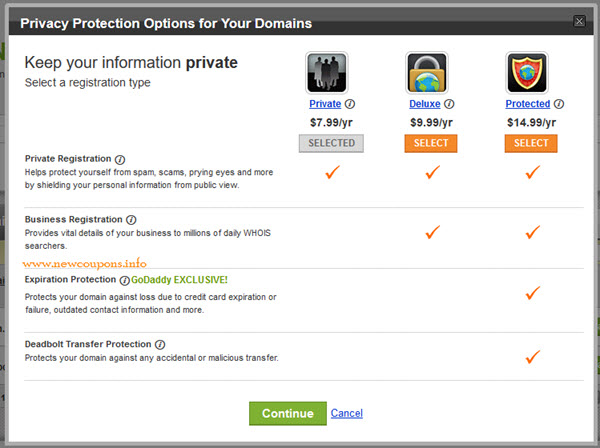 4 GoDaddy will redirect you to CheckOut page, you make payment for this service, and Finished.
4 GoDaddy will redirect you to CheckOut page, you make payment for this service, and Finished.
How to Cancel GoDaddy Private Registration?
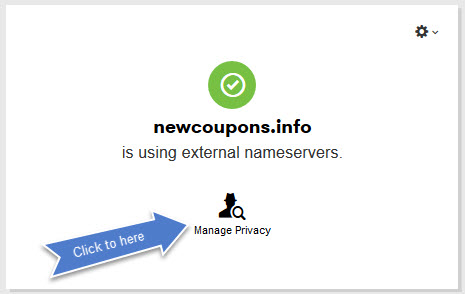 4 In the Contact Information box, click to Remove privacy.
4 In the Contact Information box, click to Remove privacy.
When you purchase Private Registration services at GoDaddy, the Whois database lists a generic name, mailing address, and phone number instead of your personal contact information. You can hide your personal contact information and display proxy information instead. This is great services that i has bought for my site, if you want try it into your website, let do it now and don’t forget use godaddy private registration coupon for get lower price. Wish you success.