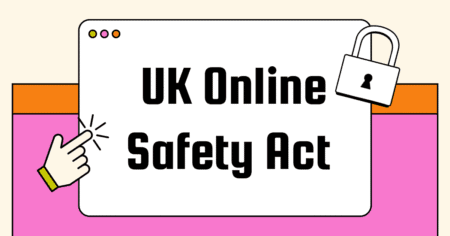Ready to sell your domain name at GoDaddy? Want to bid on a name that already exists? Learn how do you sell a GoDaddy domain.
1. Go to GoDaddy Auctions website.
2. Click the ‘Join Now’ button to become a GoDaddy Auction member. (Take note that you are not expected to pay any fee when posting a listing but there will be some fee expected for becoming a GoDaddy Auction member).
3. When you register finished, login your account.
4. Find and Click the ‘Sell’ button at the top of the screen.
5. Using of the auction wizard to set up the listing (including the domain name and the selling price).
6. Then, waiting for a bidder to place an offer on your domain name. You’ll receive email from GoDaddy when have once a bid is placed.
note: The bidder might start with a lower price than what the listing states and here you have the chance of negotiating for more money or similarly, you can decide to take the offer.
7. Click on the “Sold” section of the domain when you finished an agreement to sell.
8. Done. GoDaddy will then collect the funds and process the forms required to complete the sale.
(You note: all products and services at GoDaddy (including GoDaddy Auctions ), you can be using GoDaddy coupon for discount prices.)
Hope you can sell domain with huge price 😀