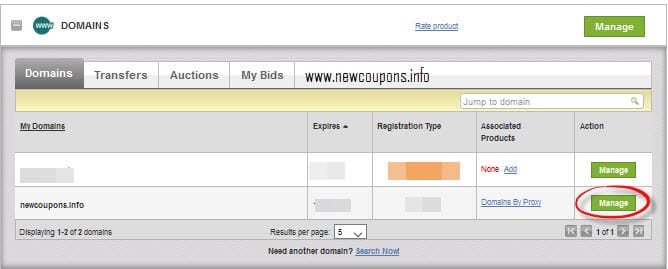This short tutorial with picture will help you know how to dns domain at GoDaddy to VPS at DigitalOcean.
Update: This guide is old and do not exactly with GoDaddy new control panel. We have published a new post for this, see it now if you’re interesting.
Condition: You must have a domain name has registered at GoDaddy and one of VPS plans at DigitalOcean. of course :D. But, if you not have, you can buy a new with new .Com domain at GoDaddy only 99 cent and use DigitalOcean coupon to get Free $10 Credit (2 months VPS FREE) at DigitalOcean.
Let’s get started.
1 Login into GoDaddy, at the Domains tab, click the Manage button of domain that you want dns to DigitalOcean. 2 In the Domain Details page, look NameServer line and click to Manage.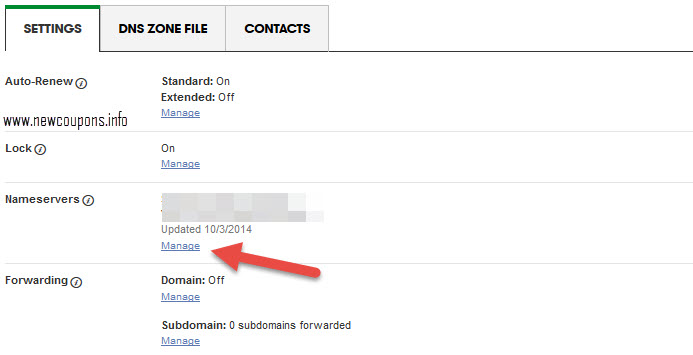
3 In the NameServer popup, you stick on to Custom, remove all current nameservers, then click the Add Nameserver button.
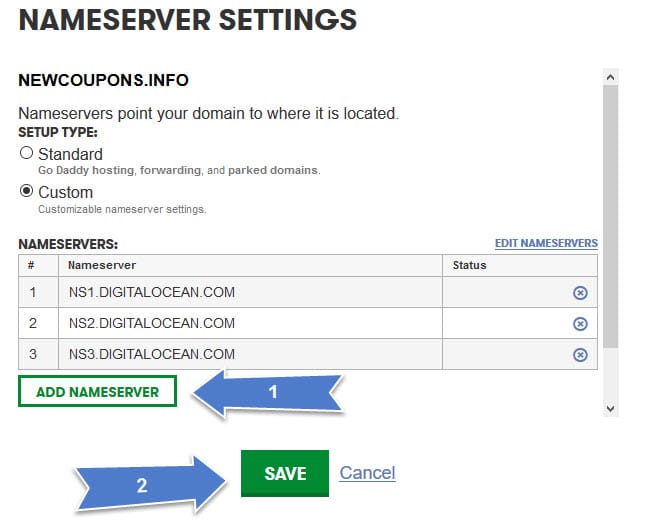
Add digital ocean’s nameservers. Their nameservers are:
- ns1.digitalocean.com
- ns2.digitalocean.com
- ns3.digitalocean.com
Then click Save. Ok, we has DNS domain at GoDaddy to VPS at DigitalOcean.
4 Sign in to DigitalOcean and create your droplet if you haven’t already done that. To create your droplet is really simple, It mostly comes down to selection of your preferred region, operating system and stack which you want to use.The last, click on DNS and add your GoDaddy domain. eg: newcoupons.info and choose you droplet. Note the IP Address part will be automatically filled.
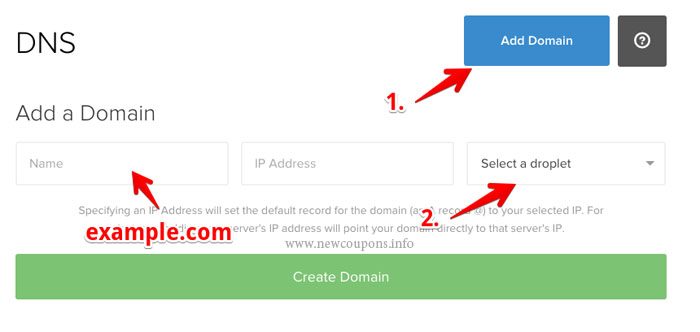
You Done.