GoDaddy customers outside the US can now secure their accounts by using the two step authentication process. Because your domain is your identity online, it is important that it should be well secured against any threats.
The two step authentication process involves use of SMS verification. When you log into your GoDaddy login page, you will receive a code via SMS that you have to enter during the login process to facilitate access to your GoDaddy domain and hosting panel page.

The two step verification is nothing new to most regular internet users as it has been used to verify other online accounts for several years now. One of the areas that the two step verification process has been used is in the banking industry. Just like bank accounts, domain names are a valuable asset whose security should be a top priority. It is for this reason that the two step verification process is a must have feature for any professional and credible domain name register. With this verification, you can comfortably secure your account and not worry about unauthorized access especially through password theft and hacking.
If you are interested in securing your GoDaddy account which includes your domain name and hosted files, then you need to enable the GoDaddy two step verification process.
You can enable your GoDaddy two step verification method by following this step by step guide:
1. Log into your GoDaddy account
– Logging in is the first step when enabling the two step authentication process.
2. Go to setting
– Go to the settings tab which is normally found on top of the page
3. Go to security settings
– Click on the security settings and select the two step authentication method. With this step, you will be on track towards activating the two step authentication process
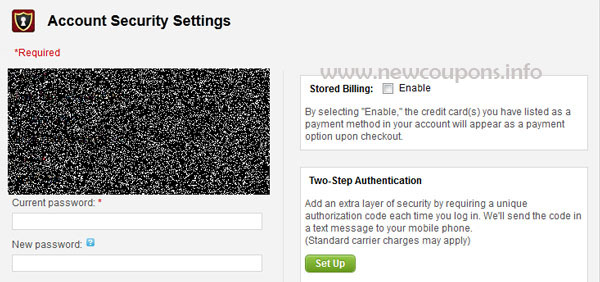
4. Add
– you will then be required to add the two step authentication process
5. Enter mobile phone details-this is the final step to setting up the two step authentication process. You will enter your mobile phone details and follow the given instructions.
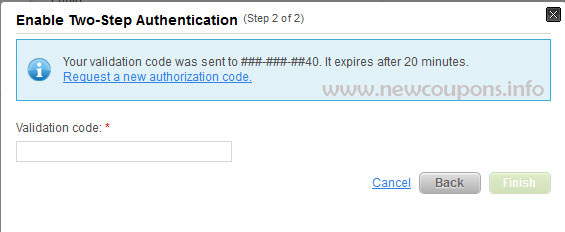
Once you follow the given instructions, you will receive a message with a validation code on the mobile number you gave. Type the code provided on the screen to finish the setup process.
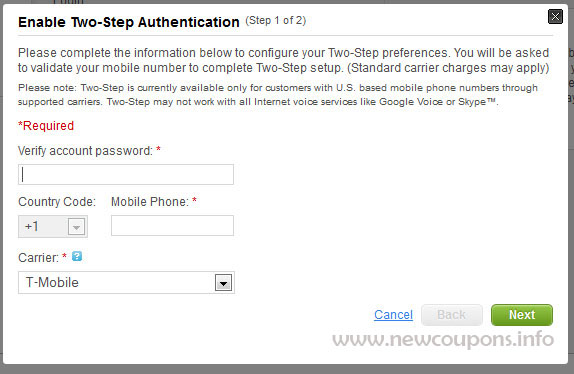
Your GoDaddy account will now be fully protected and secure against domain attacks.
Maybe you needed: GoDaddy Coupon March 2025 Verified.



