Godaddy is the #1 Domain Registrar in the World with BIG Savings over the competition, a long list of FREE extras: Free website, Free 1-yr extension, 24/7 service that’s second-to-none & more. The following Godaddy transfer coupons help you get $0.99 .COM domain transfer to GoDaddy and other domains for only $7.99.
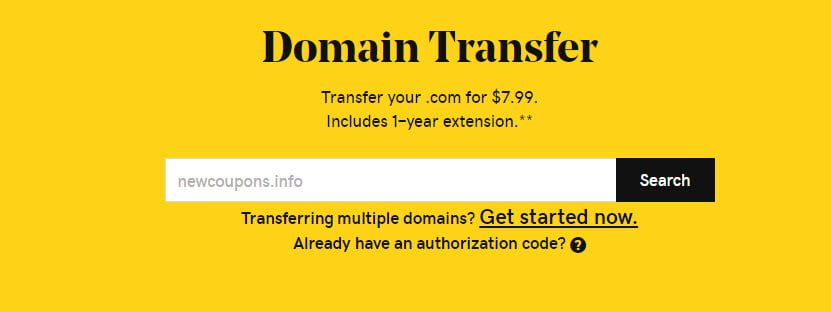
GoDaddy Transfer Promo Codes For April 2025
| Coupon | Offer Description | Exp |
|---|
| Get Deal | Just $8.39 (46% off) for domain transfer to GoDaddy (Including a 1-year free extension) | Limited time |
| Show Code | Transfer a .COM for ₹499 (~$6.27)
(You must switch your Country/Region to India – English) | April 2025 |
| Show Code CJCHONEY99 CJCRMN99U | Just $0.99 a .COM transfer to GoDaddy ! | April 2025 |
| gofluk04 | $1.49 .COM transfer promo code | Apr. 2025 |
| cjcrmn3cp | Transfer a .COM Domain from Another Registrar for $3.00 | April 2025 |
| cjc899new GOFKVT04 | $8.99 .COM Transfer Coupons | Apr. 2025 |
| cjcrmn35NP | Save 35% on any domain transfer, including .Net/.Org/.Info/.Biz | April 2025 |
| Get Code | Up to 40% Off Bulk Domain Transfer | Apr. 2025 |
(*) Accepted payment methods: PayPal & Credit Cards (Visa/Master/American Express).
How to use GoDaddy Transfer Promo Code?
If you want to transfer your domain to GoDaddy, you will need to sign in first before being redirected to their Check Out page. Unfortunately, there is no promo code field available at this stage. However, don’t worry. We have some tips to help you enter the discount codes easily while transferring your domain names.

Step 2. On the Bulk Domain Transfer page, enter the domain that you want to transfer to the area Bulk Domain Transfer, then click the Go button. Next, at the Available For Transfer section, you click the Proceed to Checkout button.

Step 3. Next, You will land on a checkout page where you can enter the coupon. Now, let’s copy one of our above transfer coupons, then enter it into the Have a promotional code? then enjoy the saving 🙂

How you transfer your domain to GoDaddy
| Step 1: Complete the following steps at your current registrar | Step 2: Complete the following steps at GoDaddy |
|---|
- Unlock the domain name.
- Get an authorization code (also known as an EPP code or transfer key) from your current registrar.
- Verify contact information: Confirm that the administrator’s contact information for the domain is correct. Your old registrar may need to contact you at this email address during the transfer process.
- Cancel Protected registration: If the domain has Protected Registration, you’ll need to cancel it. Check with your previous registrar for more details.
| - Purchase a domain name transfer from GoDaddy
- Once you purchase the transfer, you’ll be prompted to Unlock the domain and Get an authorization code. Enter the authorization code in the space provided and follow the prompts to check out.
Note: The transfer process can take 7 to 10 days to complete.
|

Frequently Asked Questions
How long will it take for my transfers to go through?
Most domain transfers take anywhere from 5-15 days.
Can I check the progress of my domain transfers?
- Log in to My Account on GoDaddy.
- Next to Domains, click the Launch button.
- In the upper left, pull down the Domains menu and click Pending Transfers. You should see the following info for each transfer domain name:Status: This tells you where in the transfer process you are. Hover over the progress bar for any transfer, click the ? icon, or click the Action Required or Error link that displays for details.Admin Email: This field shows the email address linked with that domain name.
Can I transfer my own domain to another GD account ?
Yes, you can transfer all your own domains to another GoDaddy account without any extra fee.
Click here to see how!
Can I cancel a domain transfer ?
Typically you can cancel a domain transfer in or out, following these steps:
- Log in to your My Products page. (If you aren’t automatically directed there, make sure to select the My Products tab.)
- Click Manage All.
- From the Domains menu, select Transfers.
- Select the domain transfer you want to cancel, and then click Cancel.
- A confirmation message displays. Click OK
If the transfer is failed, will i lost my domain name ?
No, you still have your domain at your original registrar, no lost anything.
Can I transfer an expired domain to GoDaddy ?
Yes. You can transfer an expired domain name to GoDaddy IF it is still in the registrar’s renewal grace period (normally 30 days after its expiry date with .Com/.Net/Org/.Biz/.Info). After that time, you cannot transfer your domain out of its current registrar.
If I cancel the transfer while it's processing, can I get the refund?
In most cases, they will refund you, but you must request it.
If I transfer my domain to GoDaddy, will my website and email be affected?
If you host your website and email with your registrar, they may be affected. If you use a third party to host your website and email, they should not be affected.
Still have questions about Transfers?
Wish you all success 🙂
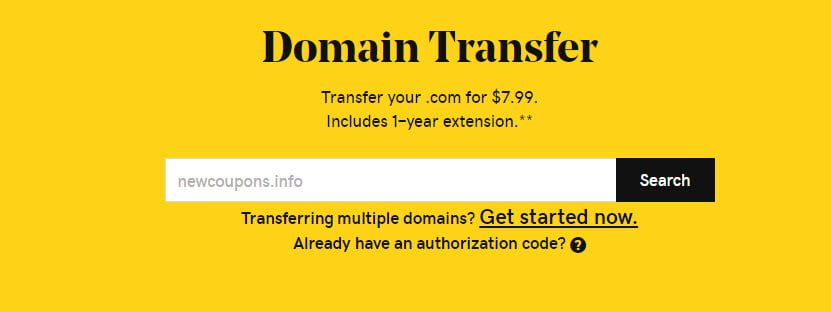
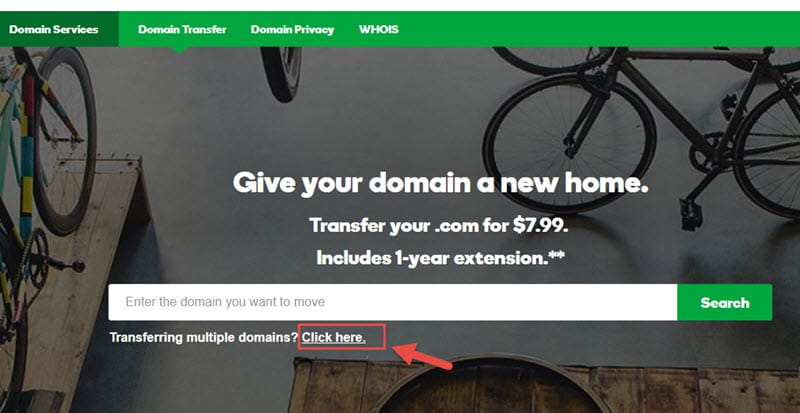
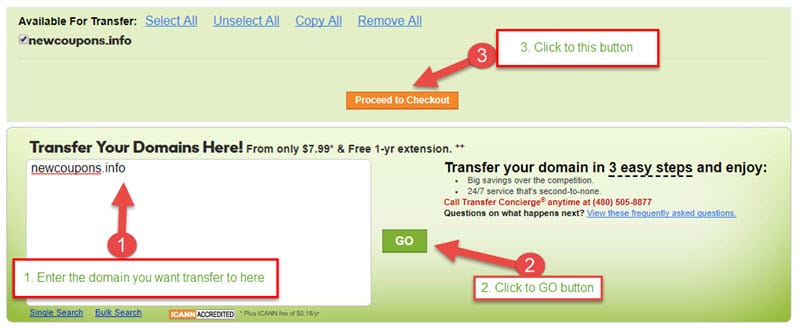
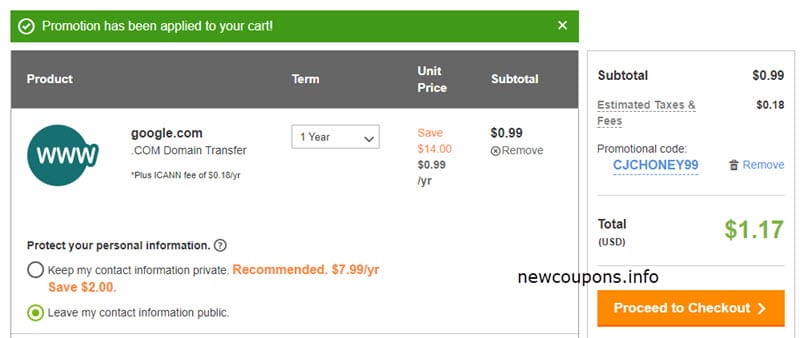


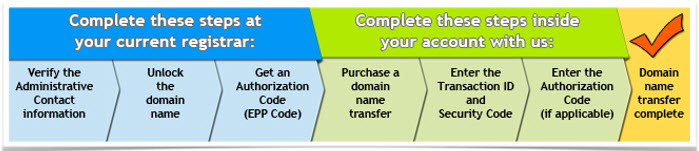



57 Comments
not worl
——————————————————
Code: ‘gofluk04’
Url: ‘https://www.newcoupons.info/godaddy-transfer-domain-promo-code/’
Got me a 55% discount off of the $17.99/year price – the same deal Godaddy had put into my cart.
——————————————————
Code: ‘cjcrmn3cp’
Url: ‘https://www.newcoupons.info/godaddy-transfer-domain-promo-code/’
——————————————————
Code: ‘gofluk04’
Url: ‘https://www.newcoupons.info/godaddy-transfer-domain-promo-code/’
not working
——————————————————
Code: ‘gofluk04’
Url: ‘https://www.newcoupons.info/godaddy-transfer-domain-promo-code/’
Does not work
any error?
cjcrmn35NP can work when org transfer, but I can’t pay even use paypal or creditcard.
gofluk04 does not work
——————————————————
Code: ‘gofluk04’
Url: ‘https://www.newcoupons.info/godaddy-transfer-domain-promo-code/’
——————————————————
Code: ‘CJCSIG99C’
Url: ‘https://www.newcoupons.info/godaddy-transfer-domain-promo-code/’
Doesn’t work
Hi adam,
Could you please share the errors you’ve got?
Aidan
——————————————————
Code: ‘CJCSIG99C’
Url: ‘https://www.newcoupons.info/godaddy-transfer-domain-promo-code/’
not work
Thank you for your reporting. I will double-check it.
None of them are working. I am transferring .com domain to Godaddy
Hello Rohit,
Sadly, I am sorry to hear that. May I kindly ask which code you used? Could you please share the error messages?
Aidan
——————————————————
Code: ‘GOFIGIN01’
Url: ‘https://www.newcoupons.info/godaddy-transfer-domain-promo-code/’