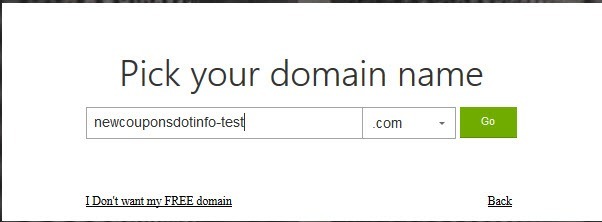Simple tutorial for you get free domain at GoDaddy with any hosting plan. on this post we will choose Economy hosting plan as a example.

Step 1: go to GoDaddy free domain link. on this page, you select Economy plan.
Step 2: You choose an available domain that you want.
Step 3: in the Congratulations popup, click Add & Continue 
Step 4: in the Shopping Cart page, you will see the Total cost of all products are $12.18 ($12.00 for Economy hosting plan and $0.00 for Domain, that means FREE domain name :D). Now you click to the Proceed to Checkout button and follow next steps for payment.
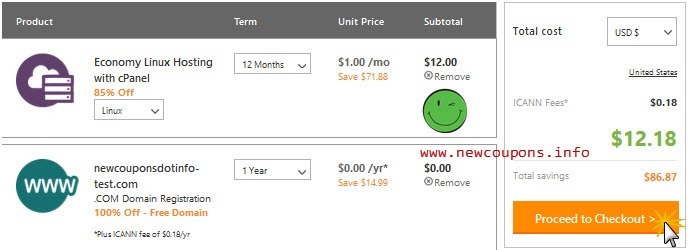
you’re Done, you note you only get free domain for one year, not free $0.18 ICANN fee :).
– 100 GB Storage
– Unlimited Bandwidth
– Free email. (up to 1000 addresses)
– 1-click install of 200+ free applications.
– Compatible with all major browsers.
– 1-click setup for GoDaddy registered domains.
– 1GB database storage (MySQL Linux) or 200MB database storage (Windows SQL).
– 24/7 security monitoring and DDoS protection.
– …
read about GoDaddy Hosting Review for get more information.
You also can using godaddy coupon below for get Free domain at GoDaddy:
Economy Web Hosting for just $1/mo + Free 01 Domain!
Hope you happiness with free domain and success with your business online. Nice a day 🙂