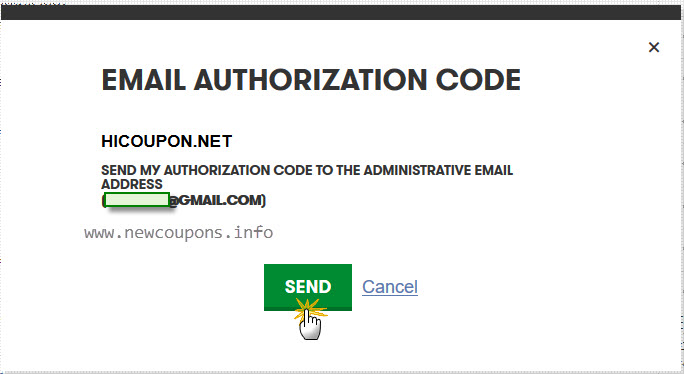What is the Domain Authorization codes?
Authorization codes are used when transferring a domain. Each authorization code is unique and provides an extra level of security, safeguarding domain names from unauthorized transfers.
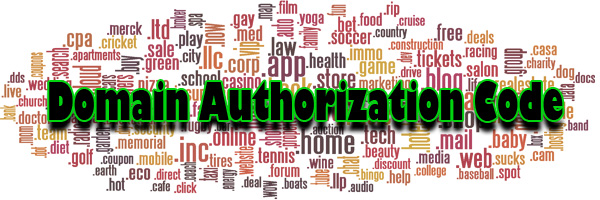
Related: How do you sell a GoDaddy domain?
How do you get Authorization codes at GoDaddy via Email ?
1. For Active Domain Name
– Login into your account, select DOMAINS tab.
– Choice your domain you want to use, click to the Manage button.
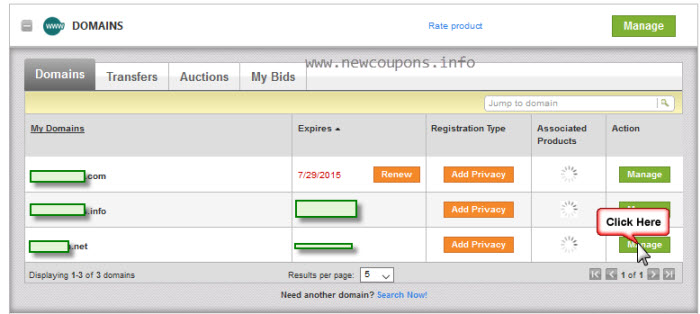
– On the Domain Details page, you scroll to below of the page, you will see Authorization Code line, you click the Email my code link.
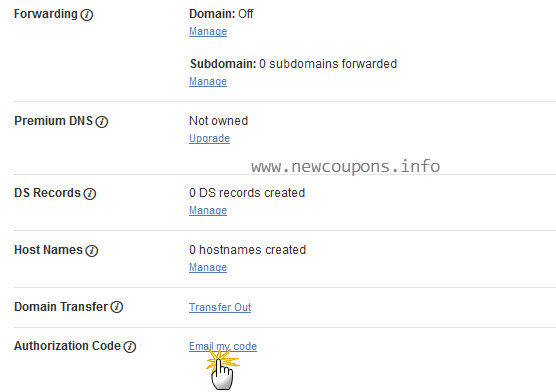
– a popup will show up, you can see the email address will receive the Authorization codes from GoDaddy. if this email is your email, click to the Send button and wait, or not, click to Cancel button.
1. For Expired Domain Name
- Log in to your Account Manager.
- Next to Domains, click Manage.
- From Domains menu, select Expired Domains.
- Select the domain names to email authorization codes for, click Email Authorization, and then click OK. (the authorization code will send to the admin email address for the domain name)
If you need transfer your domain to GoDaddy, view this post and don’t forget use godaddy transfer coupon for discount cost.
Hope can helps :).