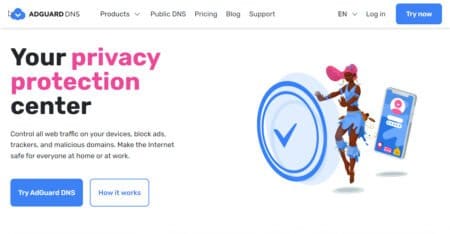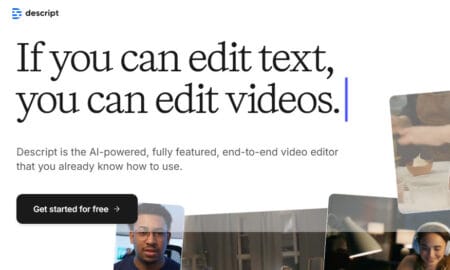If you’re searching for a way to download videos from well-known streaming sites such as TikTok, YouTube, Twitter, or Facebook, EaseUS Video Downloader is the perfect all-in-one tool for you. It allows you to effortlessly take any online video with audio from social media sites like YouTube, Facebook, Twitter, and Instagram and download streaming video on interactive live streaming services.
EaseUS Video Downloader is especially affordable, starting at just $20.99 for a lifetime license for three devices. Whether you use a MAC or Windows system, it should work very well. Please don’t wait any longer, as this promotional price is only valid for a limited time. If you wait too long, you will have to pay the full cost of $59.95 for a lifetime activation code and miss out on the chance to save a lot. So claim yours now!
EaseUS Video Downloader Lifetime License Offer For April 2025
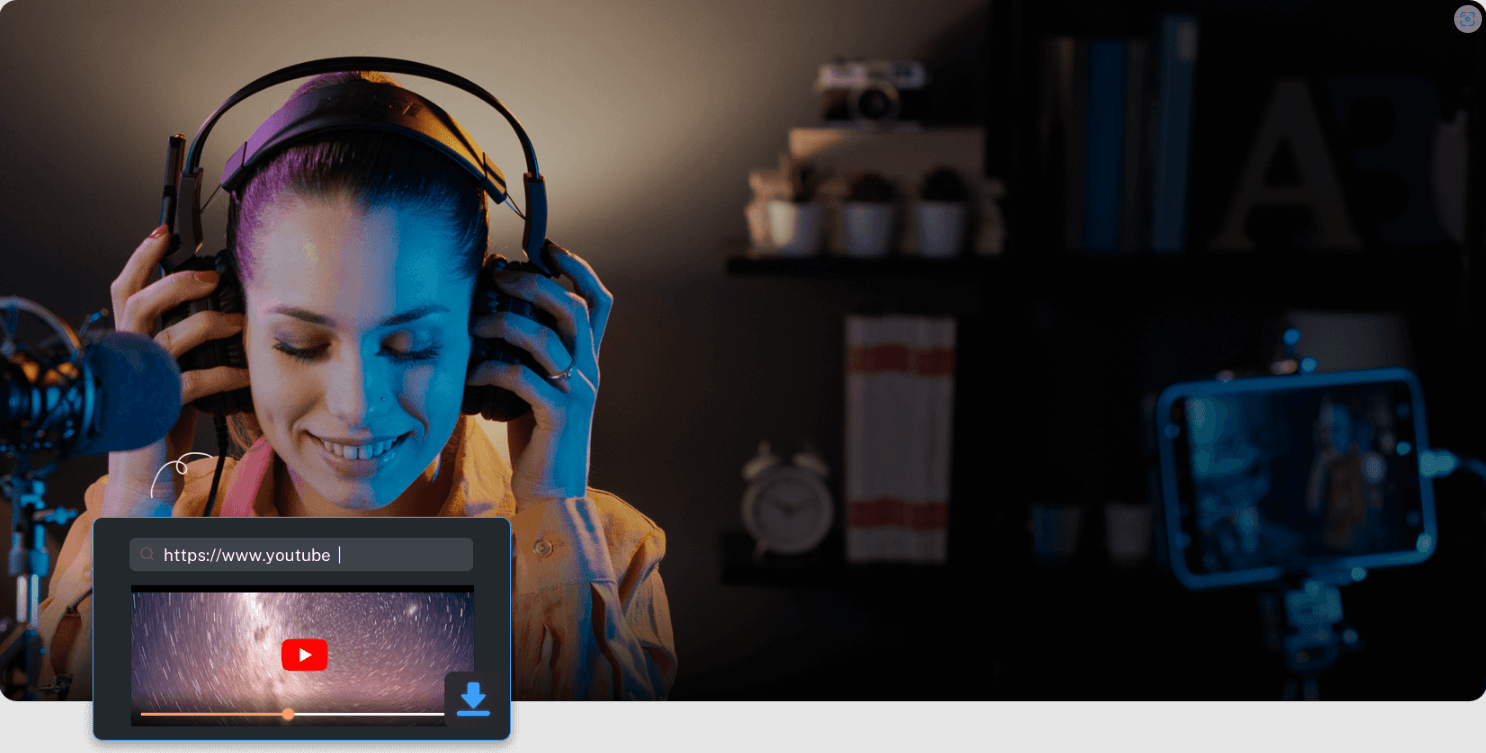
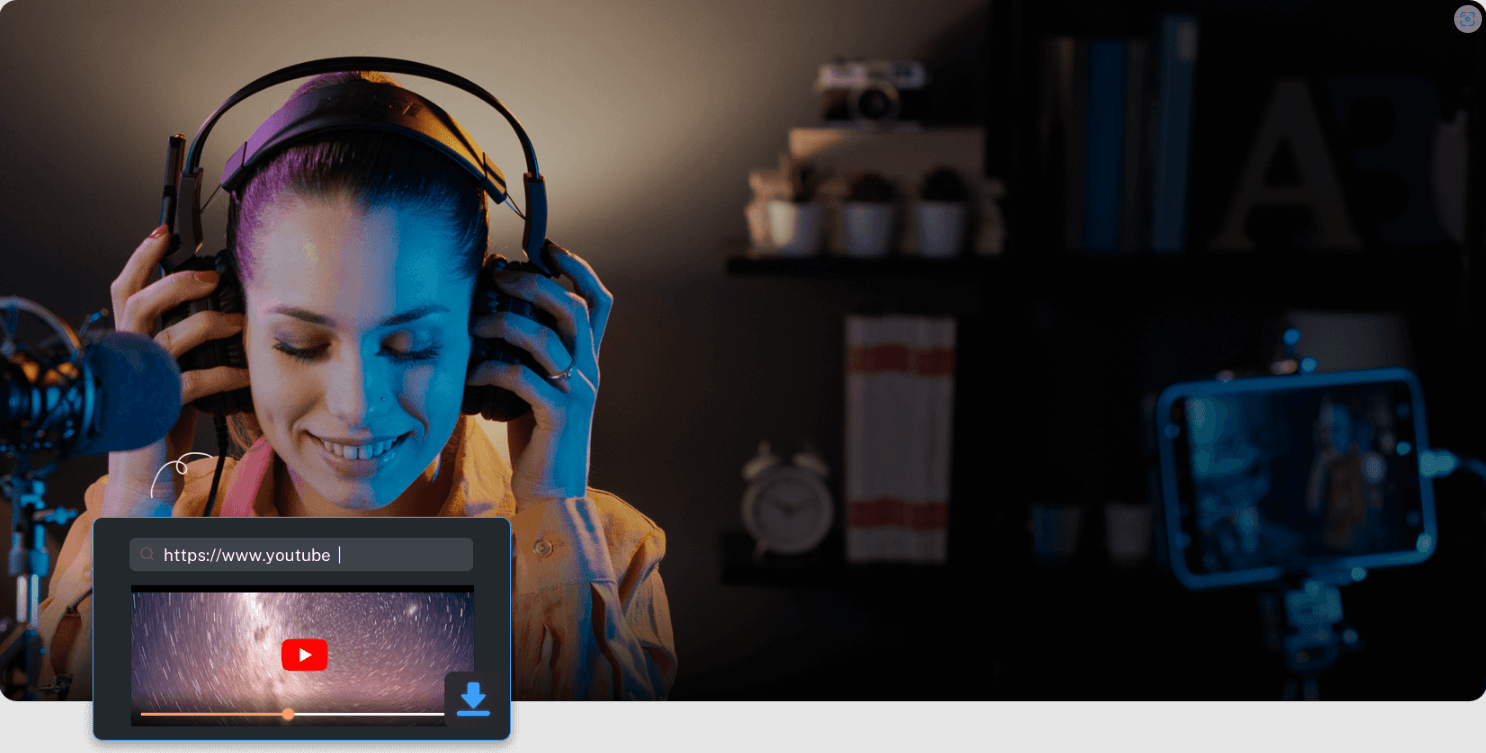
(*) Pay with PayPal and Credit cards. Updates included.
Offer Proof:

Key Features Of EaseUS Video Downloader
HD/4K Quality Download: Download any video and offer lots of video qualities at 4K Ultra HD, 4K, 1920P, 1080P, 720P, 480P or 360P resolution.
Easy Video Search: Filter videos by name in the Quick Search, or copy-and-paste any video link in the built-in browser to look for your favorite videos.
Batch Download: Download multiple clips, video cuts, films, TV shows, series, animations, gameplays, cartoons, and music at the same time.
Preview while downloading: The process of having a video is very natural because the video download could be done when you‘re enjoying the video.
30x Faster Download: Compared to other video downloader apps, EaseUS video downloader analyzes and speeds up to download videos directly on the result page.
Hassle-Free Download: Grab videos without ads and watermarks. Turn off the PC automatically when the video download is completed, or continue to download if the PC is on.
Save videos as MP3 files: It doesn’t just grab videos but also includes a free video-to-MP3 converter for Mac to extract audio from video files online.
Supports lots of media and stream sites: You can download video & audio from 1000+ sites at 30x faster speed, unlimited.
How to Download YouTube Videos
Download YouTube videos with EaseUS Video Downloader for Mac (or Windows) is very easy by following the steps:
- Copy the URL of the YouTube video.
- Go to the online video downloader on your Mac.
- Paste the URL into the address bar and click “Download.”
- Select the format and quality you prefer and click “Download” again.
- Check the video in the “Downloads” folder on your Mac.
You can act the same to download videos from any website online.

What websites are supported by EaseUs Video Downloader?
EaseUs Video Downloader supports downloading videos or streams from popular video sites like TikTok, Facebook, YouTube, Twitter, Instagram, Vimeo, Twitch, SoundCloud, Niconico, Bilibili, Flickr, DailyMotion, Naver TV, Tumblr, Likeer, and more.

Also, you can download your favorite videos from any site with the build-in Search feature:

And, if you have the videos’ URLs, you can copy and paste the links directly. This method is more convenient when downloading a batch of videos in one go, such as a YouTube playlist or something. To do this, simply click on “Add URL” in the right corner and paste the links into the provided field: