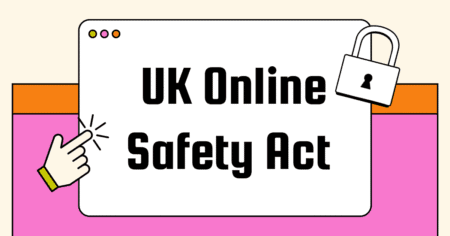For any business owner, a data breach is always very unnerving. When hackers start poking around your database, it is easy for you to feel violated. Unfortunately, many people do not realize security has been breached until the ordeal ends. Even though not all breaches are easy to detect, some signs may tell you that someone has gained access to your files. You can also do many things to make it harder for people to hack your website. Let’s discover them together.
7 Signs That Your Database Has Been Hacked
Below are some situations you may come across when your website is hacked
1. The database has been deleted
Even though this is an obvious sign of a data breach, we still need to mention it. A very simple exploit can lead to a database being completely wiped out. In cases like this, such a scenario could have been avoided if the administrator had updated the database software. A good example is the SQL slammer worm distributed in 2003, which destroyed thousands of databases in minutes. It only affected outdated SQL databases.
2. Your site has been Blacklisted
Several organizations exist on the internet that monitor and blacklist servers that are corrupted. One example of such an organization is Spamhaus. Because many Internet Service Providers use these organizations to govern email, an email breach on your server can lead to your company being put on a blacklist. This means that until the breach or infection is addressed, you will not be able to send emails.
3. Unknown running processes
If you are a server manager, you must have seen a large number of running processes. Most of these processes manage the operating system and other resources. It is, however, possible for a malicious process to run in the background and steal your data. If you do not regularly monitor these processes, the malicious process may have been around for a while.
4. File edits
A look at a file’s properties will reveal a ‘date modified’ time stamp. When rarely used files suddenly have a recently modified date. Hackers can modify the contents of a file to run code that will steal your data. This will often happen in the background and will not raise a flag because they run from a legitimate system file.
5. Long load times
The speed of retrieving information from the database dramatically depends on the size of the database. Longer access times could mean that the database is experiencing too much traffic or, in some cases, signify a section of the database is corrupt. But if access times suddenly double, this could mean a breach. But don’t jump to the conclusion that you have been hacked if it takes longer to access your database. Instead, take a closer look at your database to find out what the problem is.
6. Unexpected log entries
A database activity log can be a great tool in helping you find problems on your website. They register all activity on your website, whether the activity is through HTTP or FTP. Therefore, you should be concerned when unexpected or unknown entries start appearing in your logs. Someone could gain access to your data, and the only trace you will have may be in the log. Unfortunately, extremely few people go through their logs daily.
7. Unverified new users
While new users are generally good, those that cannot be verified may pose dangers. Hackers have been known to insert fake users into a database and grant them administrator control. This means they can come and go as they please without raising the alarm. Though slow and not a hundred percent foolproof, deleting these users is a solution – but only until they are created again.
Read also: Why Your Website Has Been Hacked And How to Protect It
How to prevent breaches from happening
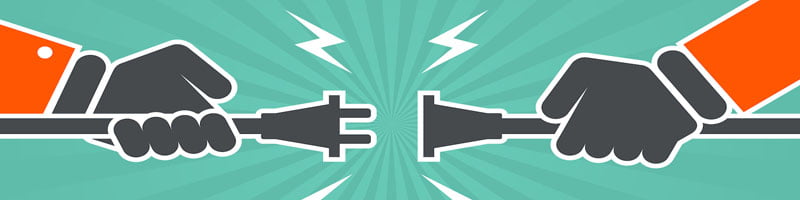 While it is nearly impossible to secure your data completely, there are steps that you can take to ensure that security breaches are a challenging undertaking on your site. A significant percentage of people looking to steal your information only look for easy targets and would not spend energy trying to beat tough systems. The measures listed below block these easy targets and significantly reduce the chances of your information being stolen.
While it is nearly impossible to secure your data completely, there are steps that you can take to ensure that security breaches are a challenging undertaking on your site. A significant percentage of people looking to steal your information only look for easy targets and would not spend energy trying to beat tough systems. The measures listed below block these easy targets and significantly reduce the chances of your information being stolen.
1. Use ID protect
ID Protect can help you identify problems that may be caused by identity theft. Data about yourself or other people are constantly at risk. This system will issue a warning when it detects something amiss before the problem escalates.
2. Use SiteLock
SiteLock not only protects your database but also fixes detected threats automatically without intervention from you. It uses applications like the Removal tool and Secure Malware Alert to keep your data safe from hackers while preventing your website from being blacklisted. A feature known as TrueCode will also ensure that no malicious code exists on your website.
3. Use SSL Certificates
Secure Socket Layers or SSL is one of the most cost-efficient methods to keep your data secure from hackers. It makes use of encryption algorithms to connect users directly to your site, thus removing the possibility of hackers intercepting your data.
4. Use Cloudflare
This is another useful tool that offers a handful of features that protect your site from security breaches. One great feature of Cloudflare is that if one website on its network is attacked, Cloudflare leans on preventing this attack and shares this information with the other websites. This creates a network of highly secure websites that are impossible to attack.
5. Use The Latest Security Software
If you own a website, checking whether you have the latest security software installed is crucial. This is especially important for website owners who use CMS platforms like WordPress, which often have many plugins running on their site. By regularly updating your security software, you can receive special security patches and features designed to address new threats and keep your website safe from hackers. So, keep your website’s security up to date to ensure maximum protection.
6. Stay away from Suspicious Emails
To stay safe online, be wary of emails from unknown sources that ask you to follow commands. These could be suspicious and potentially harmful. It’s essential always to verify the source of the email and not click on any links or download any attachments unless you’re sure they’re safe. By taking these precautions, you can protect yourself from online threats.
7. Procedural changes
Many of the best ways of keeping your data safe are also very easy to implement. While using the services mentioned above will offer great security, altering how your website uses the internet will prove to be an advantage. The following ideas will help add a layer of security to your website:
- Routinely change user passwords
- Regularly update all your programs
- Regularly scan your website and database
- Clean up user lists frequently
- Verify the validity of all plugins and code used on your website.
8. Choose Trustworthy Web Hosting Providers
Selecting a trustworthy web hosting provider that frequently checks logs for access by known malicious actors and provides regular backups is very important. In the event of a cyberattack, a responsible service provider will promptly collaborate with you to filter traffic. It may be wise to investigate a hosting provider’s security incident history before deciding.
Our Reputable Web Hosting Providers Suggestion: WPX for WordPress, CloudWays for Managed Hosting, and DigitalOcean for Cloud VPS hosting.
Conclusion
Unless you remove all your data from the internet and use it offline, there is no absolute method of protecting your data. However, implementing the steps above will increase your website’s security and significantly reduce the losses you may suffer from a breach. Do not ever assume that your activity is insignificant to hackers. It pays to ensure that all your data is safe from the outside world.
I wish you all success with your site!